If your music isn’t on Spotify, today is the day to take care of that.
Spotify reported 271 million active users at the end of 2019. That’s a lot of people who could potentially fall in love with your music!
Today, you’ll learn how to get your music on Spotify, Apple Music, and everywhere else. Plus, I’ll help you get set up with Spotify for Artists.
If you’re like most people in the music business today, you’re probably producing your own music. We put together a brief training that covers a totally new approach to music production. Until now, everyone has been teaching production totally backward. Just click below to watch. Get industry-quality in your music every time (steal this framework)
But if you just want to learn about releasing music on Spotify specifically, keep reading.
Is It Free to Put Music on Spotify?
To answer this question, I have to first say that nothing is actually free. So if you don’t pay money to distribute your music, the cost is coming from somewhere else.
Sure, there are distribution companies that don’t charge you distribution fees upfront. So you can send your music to Spotify, Apple Music, and other streaming platforms for free.
But those companies will likely take a higher commission from your streaming royalties.
So, yes, it can be free on the front-end to put your music on Spotify. But you’ll probably pay for it on the back-end.
How Long Does It Take to Distribute Your Music?
The time it takes for your music to go from the distributor to the streaming platform can vary. It mainly depends on the distributor.
Some distribution companies are pickier than others when it comes to their release requirements.
Spotify and other platforms have certain parameters for album covers and file types. But some distributors are more strict.
For example, I tried to release a song through one company, but they said the artwork was too pixelated.
It was an artistic choice on my part, so I tried another distributor and they sent it to Spotify, no problem.
But typically, distribution can take 1–2 weeks from the time you submit it to your distributor.
That’s why you need to give yourself plenty of lead time, especially if you have a specific release date you want to hit.
How to Find the Right Music Distributor

There are so many music distributors out there. And it seems like a new one pops up every month.
So how do you know which one to choose? It all depends on what you want.
You might have a limited budget. You might want extra services like admin publishing.
Or maybe you want to distribute your music everywhere possible.
So I’m going to cover some of the best distribution companies based on what you may need.
Complete Package: CD Baby

CD Baby offers pretty much anything you’d need to distribute your music. They send your music to every possible online store and streaming platform.
Plus, they partner with companies that will create physical CDs, vinyl, and merchandise.
They also collect more than just streaming payouts.
They offer admin publishing services to collect your songwriter’s royalties. And they partner with SoundExchange to collect your mechanical royalties.
They take 9% commission, but you get all this for a single one-time payment for each release.
If You Expect High Stream Counts: TuneCore

TuneCore distributes your music everywhere. But instead of charging a one-time fee like CD Baby, they charge a yearly fee.
So this option is best if you plan to earn in streaming royalties what you pay annually.
Releasing an album costs about $30 per release for the first year and then about $50 each year after that.
Do you plan to get enough streams to cover that yearly cost? TuneCore could work for you.
They also have more than just distribution. They offer admin publishing, sync licensing opportunities, and even advances for future projects.
So there are other ways you can earn enough to pay annually.
Cover Songs and Co-Writes: Soundrop

Soundrop’s target customers are artists who want to release cover songs.
They’re specialists at obtaining mechanical licenses. That’s what you need in order to release a cover song.
If you want to release your version of someone else’s song, they make it very easy and affordable (about $10 per song).
They also tailor their services to co-writers and collaborators. They offer payment splitting.
So let’s say you’ve co-written a song with someone. You can quickly add a co-writer, and Soundrop will pay them their share.
And they don’t charge anything for distribution. It’s completely free, although they do take a hefty 15% commission on streaming royalties.
Totally Free: Amuse

Amuse doesn’t charge anything to distribute your music. And they also give you 100% of your streaming royalties.
But how do they do this?
Basically, they’re a record label with music distribution services. They make money from the artists they sign to a 50/50 deal.
They find those artists by 1) looking at who has released music through their platform and 2) who is hot and growing.
They use data to see who’s getting a lot of streams and buzz. They look for promising artists.
But there are some things to be cautious of with Amuse.
First, they’re pretty new. So there’s a chance of them going out of business.
And for the time being, they only do distribution. So if you want more features, you’ll want to look elsewhere.
And lastly, remember how I said there was a company that rejected my release because the artwork was too pixelated?
That was Amuse. (Soundrop then accepted that same release.)
But if you’re looking for free music distribution, Amuse is a good option.
Convenience: DistroKid

DistroKid has a very easy, one-page sign-up process. They also email you with every step—successful upload, when it’s available on Spotify, etc.
You can even choose the Leave a Legacy option to ensure your music never gets taken down, even if you can’t pay.
They charge annually, but it’s one flat yearly fee, not per release like TuneCore. So you can release an unlimited amount of music for one yearly price.
Plus, they offer payment splitting and give you 100% of your streaming royalties. And store all your songs on the cloud so you can download them later.
All around, a very convenient distribution service.
Spotify for Artists: Navigating the Back-End
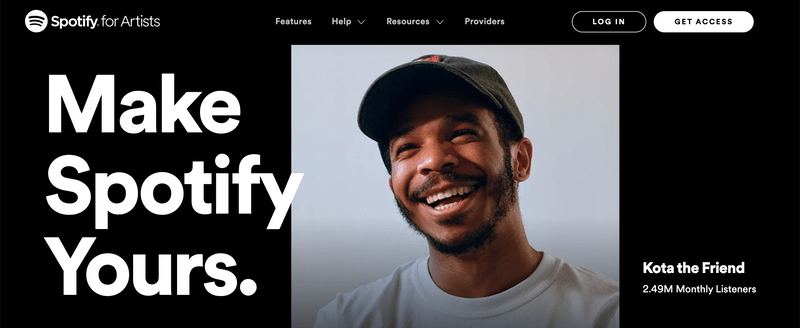
Spotify for Artists is a behind-the-scenes platform. You can manage your artist profile, view listening stats, and much more.
So let’s go through all the steps for getting set up.
Getting Started
Once your music is on Spotify, you’ll need to claim your artist page.
To do this, go to the Spotify for Artists page. In the top-right corner, hit “Claim Profile.”
You’ll then search your artist name, claim it, and provide some information to prove it’s you.
Once Spotify approves the claim, you’ll get access to your artist profile.
You’ll also automatically be a verified artist on Spotify. So you get that cool blue checkmark next to your name.
The Features
Here are some of the other things you can do with Spotify for Artists:
- Submit your upcoming releases to Spotify’s editorial playlists
- Track your songs’ listens, listeners, and saves
- View the demographics of your listeners
- See if you’ve been featured on any playlists (both user playlists and Spotify playlists)
- Customize your artist profile with photos, an about section, and featured music (your Artist Pick)
- See how many people are listening to your music right now
- Share your playlists on your profile
- Promote your concerts (integration with Ticketmaster, Songkick, Eventbrite, and AXS)
- Sell merch through Merchbar (works with most merchandise companies)
Adding Team Members
One cool thing with Spotify for Artists is that you can give your team access to your profile. This could be your manager, PR person, band members, or a trusted musician confidant.
Do you have side projects with different stage names? You can add those artist profiles as a “team member.”
This allows you to see all of your stats for all of your musical projects in one place.
Here’s how to add a team member:
- Within your artist profile, click the arrow next to your name
- Click “Manage Team” in the dropdown box
- Invite team members by email address
When you invite a team member, you can choose the access level: full access, edit access, or view access.
Full access means this team member gets the same level of control that you have. They can edit your profile, see your stats, and even invite new team members and change access levels.
Edit access allows a person to update your profile and see your stats. Plus they can invite new team members for edit or view access.
With view access, users can view your stats and that’s it. They can’t make any changes, and they can’t see who else is on your team.
Conclusion
And that’s everything you need to know in order to get your music on Spotify (and other streaming platforms). Let us know in the comments if you have any questions!
If you want to dig deeper into music production and learn what it actually takes to make mixes that sound pro… And you’re an intermediate or advanced producer… Be sure to check out the free masterclass: Enjoy!Next Steps










