Phase Plant puts the freedom and flexibility of modular synthesis inside your computer.
But it can seem overwhelming at first glance.
This tutorial will show you the ropes. So you can forget the stress and focus on what really matters: your music!
But if you just want to learn about Phase Plant specifically, keep reading.
What Is Phase Plant?
Phase Plant puts the full power of synthesis at the tips of your fingers.
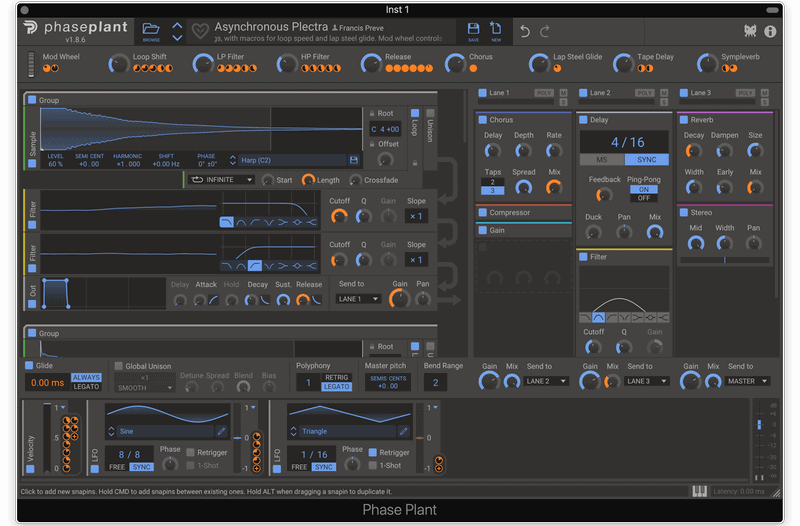
It has many types of synthesis available. Tons of effects modules and highly custom modulation.
So the only limit is your imagination (and your computer’s processing power).
Phase Plant is perfect for producers looking for a synth that offers in-depth sound design. Experienced synth users will love the endless possibilities and user friendly layout.
If you’re totally new to synths, you’re better off sticking with your stock synths for the time being. Never break out your wallet for pricey gear if you don’t know how to use it yet!
Phase Plant’s Layout
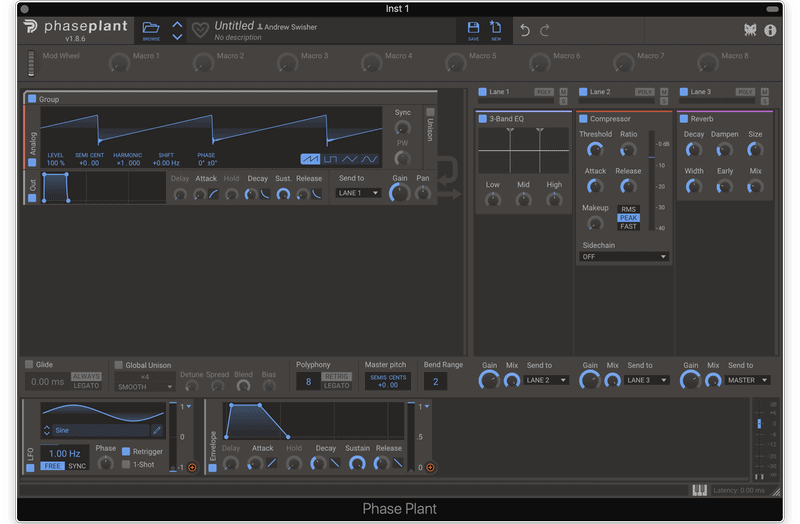
Phase Plant is divided into three different sections. Each section has different types of modules you can add.
The key to using Phase Plant? Understanding how to route sound between these three sections.
Let’s take a look at all three: generators, effects lanes, and modulators.
Generators
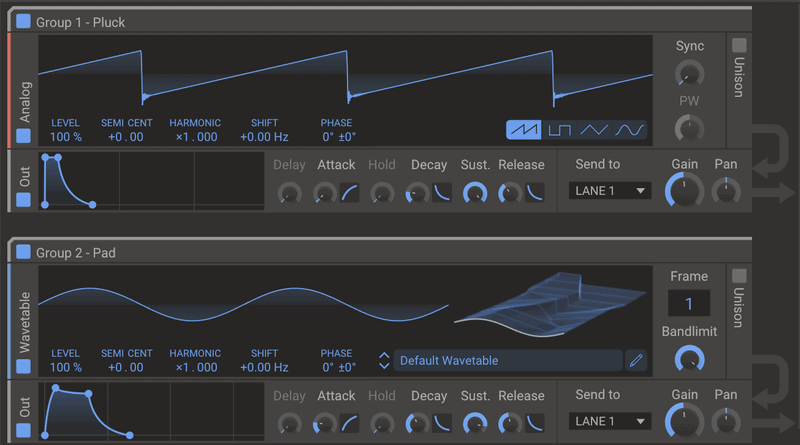
The generator section is where you create the sound.
It includes several different oscillators. As well as aux sends, distortion, filters, and groups.
Groups allow you to combine several different oscillators under one output.
So you want to have a multilayered synth with different outputs? Just create multiple groups.
Using groups, you could have a pluck, pad, and lead all housed under the same preset. Since they all would have different outputs, you could mix them in and out as you like.
The oscillators available are analog, wavetable, noise, and sampler. There’s no shortage of possibilities there!
Effects
You guessed it! The effects panel is where you add effects to your oscillators.
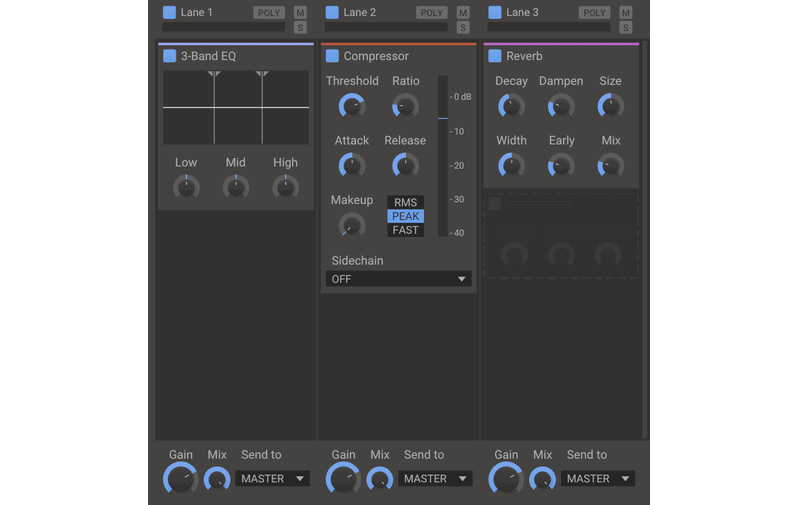
It has all of the typical tools you’d expect from a synth: reverb, delay, flanger, and bitcrusher.
But there are weirder effects as well. For example, the multipass lets you add effects differently across frequency bands. And the tape stop lets you add tape starting and stopping sounds.
Plenty of opportunities to get creative!
There are three different effects lanes.
You can use them in series, meaning the sound flows from one to the next. Or you could switch them to parallel.
At the bottom of the effects lanes, change each output to “Master.”
Modulators
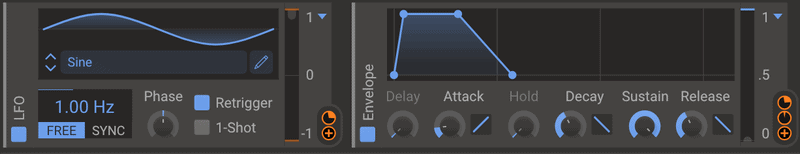
The modulator section lets you modulate the synth.
You can insert as many LFOs and envelopes as your computer can handle. Just click the orange + button on the right.
Then select another orange + on a generator or effects parameter. This will tell the modulator to affect that setting.
Global Settings
The global settings are the last piece of the puzzle. These affect the entire synth.
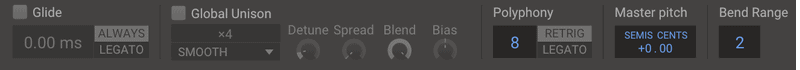
Glide introduces portamento to the sound. In other words, when you play a note, the synth will glide up or down until it reaches the right pitch.
By selecting “Legato,” the synth will only glide between notes when they’re both being played. “Always” will glide between notes no matter what.
Unison allows you to multiply the number of voices coming from the synth. Adding voices will create a thicker tone.
Polyphony determines how many notes you can play at once. Turn it up if you want to play huge chords. Set it to 1 if you need a monophonic sound.
Finally, master pitch and the master volume fader do exactly what you’d expect. You can change the pitch and volume of the entire synth using these.
Making a Synth from Scratch
Let’s take a look at how to make a sound from scratch using Phase Plant.
Step 1: Choosing Your Oscillator(s)
First, you need to select the type of oscillators you want.
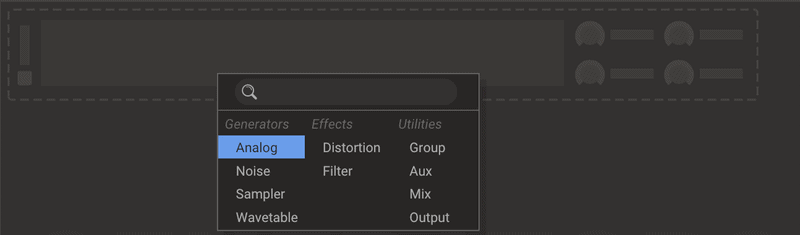
There’s no right or wrong answer. It all depends on the flavor of synthesis you need.
For example, if you want a classic, old-school sound, the analog oscillator will treat you well.
For the types of sounds that dominate modern EDM genres, wavetable will suit you well.
As you can imagine, the sampler is useful for manipulating samples of other sounds. While the noise oscillator is great for creating drums, risers, and sound effects.
The oscillators have a unison feature. So you can multiply the number of voices coming from each oscillator.
This is a quick way to get a thicker tone.
Step 2: Setting the ADSR
ADSR is one of the most important parts of any synth sound. It shapes the character of the sound and determines how focal it is.

Here’s a quick guide to ADSR settings for some of the most common types of synths.

Step 3: Adding Effects
Here’s where things get exciting.
Phase Plant is compatible with all of Kilohearts’s snap-ins. You can get really wild with all kinds of effects.
Delay, distortion, filters, and chorus are obvious choices.
Step 3: Modulation
Finally, you may want to modulate parts of your sound. This is key for most modern synth sounds.
Modulation uses some kind of input (a waveform, an envelope, etc.) to change the synth sound over time.
For example, you could use an LFO to modulate a filter, making it open and close automatically.
This is most obvious on the wub basses of dubstep. But it is used all the time in any genre you can think of.
Or you could use an envelope to make an effect fade out after the initial transient. If you wanted to emphasize a synth’s attack, you could modulate the drive of a distortion this way.
But Phase Plant has more modulation options up its sleeve.
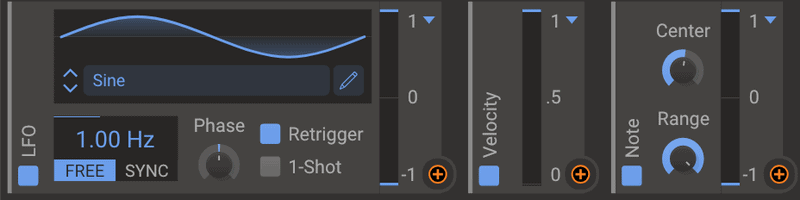
Velocity is a terrific one.
Assigning velocity as a modulator can turn the depth of an effect up or down. Depending on how hard each note is played.
Note is another terrific choice. You can use the actual pitch of the notes to modulate something.
One of my favorites is to use the note as a panning modulator.
As I play lower on the keyboard, the sound is automatically panned to the left. While higher notes go to the right (or vice versa).
The modulation possibilities in Phase Plant are nearly endless.
Advanced Techniques
Let’s check out a few methods for creating more complicated synth sounds with Phase Plant
Stacking Modulators
Phase Plant allows you to stack modulators.
This means you can add multiple envelopes and LFOs to the same parameter. Creating complex modulation.
I’ll frequently stack an LFO with an envelope modulator when I’m modulating a filter’s cutoff. That way, no matter where the LFO is in its cycle, the initial transient will be slightly open.
Parallel Effects Lanes
By default, each effects lane feeds into the next. Whatever effects you use on lane 1 will make their way into lane 2.
But what if you don’t want that?
Let’s say you want to add a nice, clean reverb to lane 2. But there’s a biting distortion on lane 1.
You’ll need to make sure lane 1 doesn’t feed into lane 2.
Fortunately, Phase Plant makes this easy to do.
First, check out the mix section below the effects lanes. Each knob corresponds to the lane above it.
The “Send to” setting lets you decide where the output of each lane goes.
By changing lane 1’s output to “Master,” it’ll go right to the master output, bypassing lane 2.
Then you just need to rearrange the outputs of your generators.
Want to put totally different effects on two oscillators? Make sure they’re in different groups.
Then, set their outputs to lane 1 and lane 2 respectively.
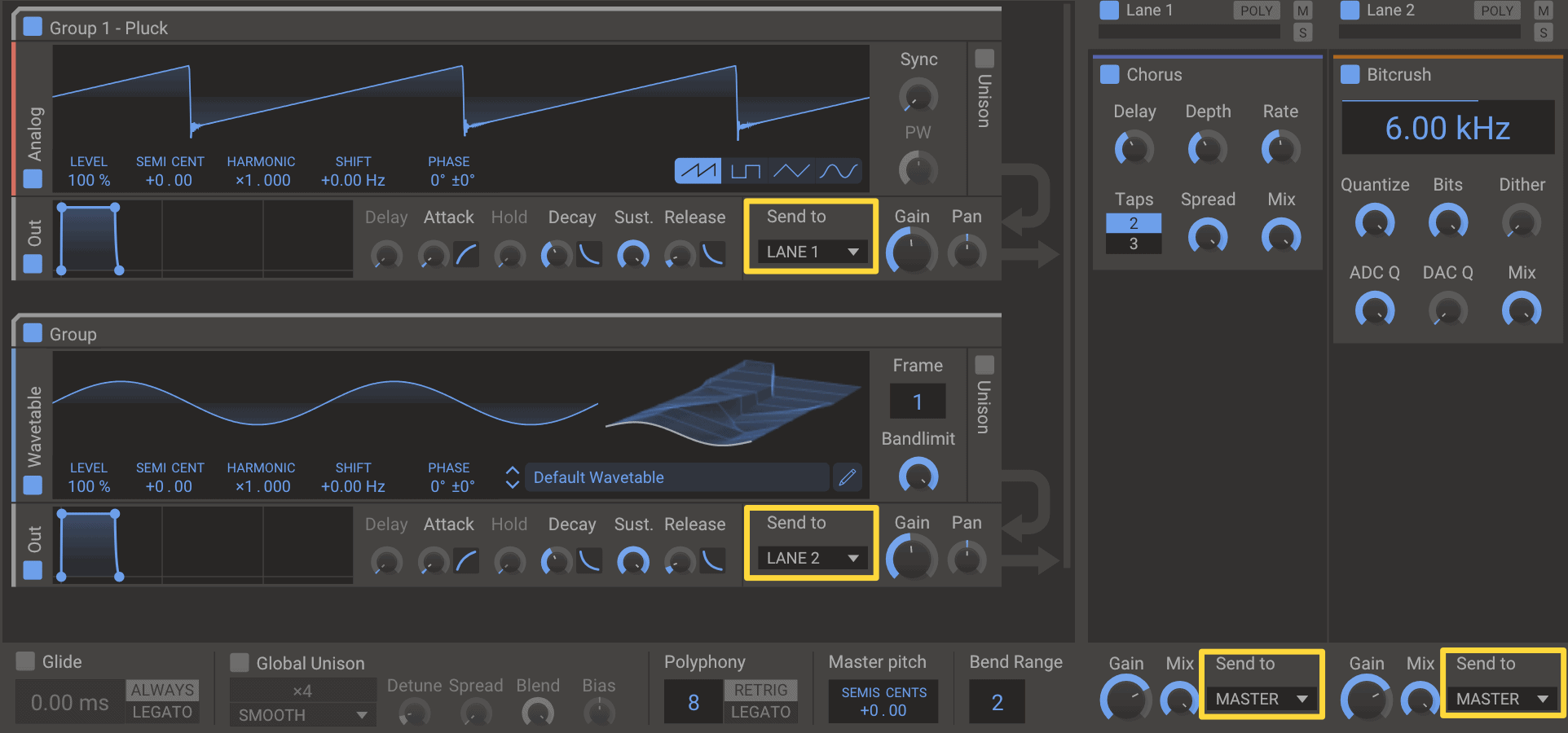
If you want to send the same synth to 2 separate lanes, just create a second output and send it to a different lane.
Wave Modulation
Phase Plant is famous for waveform modulation. This is where you use one oscillator to modulate another.
Basically, you send the output of an oscillator to a parameter of a different oscillator. This is a quick way to create complex modulation.
For example, you could use the output of a wavetable oscillator to modulate the pitch of another, creating FM synthesis.
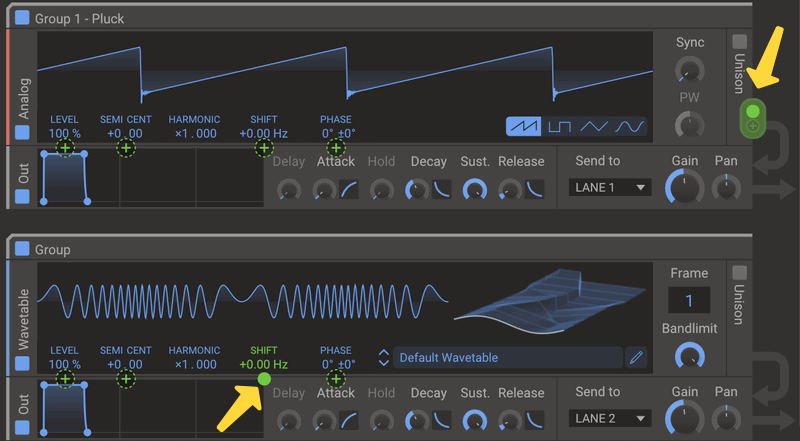
Here’s one of my favorite ways to use wave modulation in Phase Plant.
Open a percussive sample using the sampler and set it to no output.
Create another oscillator with whatever kind of sound you want on it. Use the output of the sampler to modulate the volume of the second oscillator.
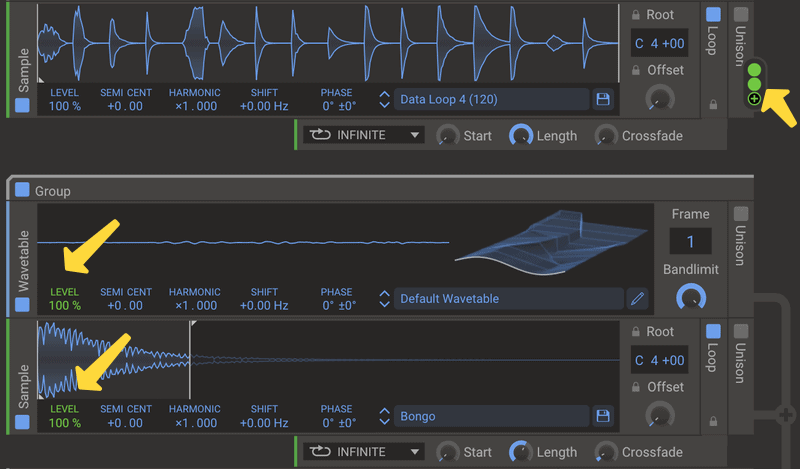
Conclusion
Phase Plant is a powerful synth.
Intermediate to expert synth users will get tons of benefit. The different oscillators available and the in-depth modulation options are amazing.









