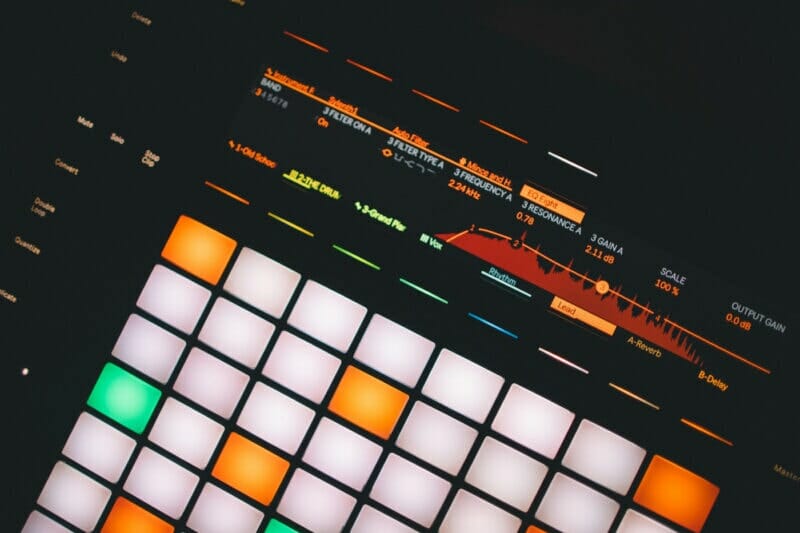Want to set your music apart? Bitcrushing is a super unique effect that can help you craft a unique sound all your own.
This guide to bitcrushing will show you how it works, as well as a few creative ways to use it.
What Is Bitcrushing?
Bitcrushing is a digital effect that can bring a totally unique flavor to your songs.
Here’s the short version: bitcrushing is a form of digital distortion. And it sounds both digital and distorted.
If you don’t want to know all the science behind it, you can skip ahead to the next section.
Now that it’s just us nerds here, let’s talk about how bitcrushing works!
In order to create a digital recording, your computer takes tons of snapshots of the sound.
You know how a film is tons of individual images strung together? An audio recording is tons of samples played in sequence.
The bit depth decides how detailed these samples are.
Bitcrushing reduces the number of samples in a recording. This lowers the quality, raises the noise floor, and adds distortion.
That may sound like a bad thing, but it can actually be used super creatively in many songs.
What Does It Sound Like?
There’s nothing quite like bitcrushing. It reduces the recording fidelity, adds distortion, and changes resonance all at once.
And since it’s often paired with sample rate reduction, the bandwidth is lowered as well.
It’s a really complex effect.
And listeners find it super exciting!
Obviously you want your mixes to sound professional. But if it’s too clean, listeners may find it boring.
Lo-fi elements like bitcrushing ramp up the excitement. Ensuring your listeners don’t hit the skip button.
Setting Up a Bitcrusher
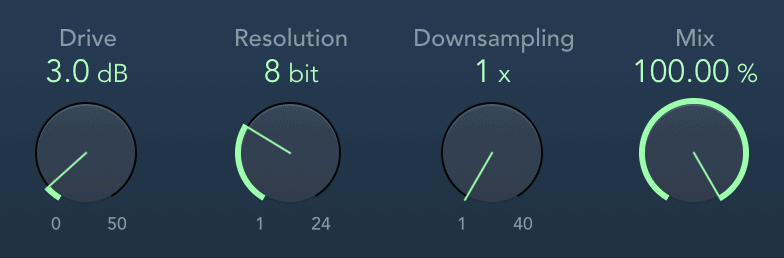
Like most plugins, each bitcrusher will be slightly different. So it’s worth researching yours.
But for the most part, they’re pretty similar. Here are the main settings to look for on your bitcrusher.
Resolution (Bit Depth)
First thing’s first, you need to set the resolution. This is the bit depth.
Your song is probably 24 or 16 bits by default. These are hi-fi resolutions, which means they’re boring.
To get the most out of bitcrushing, you probably want to set the resolution somewhere between 6 and 12 bits. The lower the number, the “worse” it’ll sound.
Drive
Drive lets you increase the amount of distortion.
Bitcrushing adds distortion. But if you aren’t getting as much as you’d like, turn it up!
Some bitcrushers even let you change the intensity of the distortion.
For example, Logic’s stock bitcrusher has several distortion modes. Clip uses hard clipping while Fold and Wrap are softer.
Downsampling
Still wish things sounded worse? Downsampling reduces the sample rate.
The sample rate determines the frequency range of the recording. If you divide the sample rate in half, you’ll get the highest possible frequency of a recording.
These two things are tied. So reducing the sample rate will squash the frequency range of the entire sound.
Most recordings have a sample rate of 44.1 kHz or higher. Meaning you can hear 22 kHz or above.
We can use this creatively to make something sound more old school. For example, downsampling to a sample rate of 32 kHz will low-pass everything above 16 kHz.
Creative Uses
Let’s take a look at a few ways you can use bitcrushers in your songs.
On the Mix Bus
For a really pronounced effect, bitcrush the entire mix.
You can use this subtly to create a lo-fi feel or intensely to get tons of flavor. Check out the end of “Short Circuit” by Daft Punk for an example.
Drums

You can also use bitcrushing on drums. There’s a few different ways to do this.
You could degrade a single drum mic. For example, you could crush a mono room mic and mix it in subtly.
This works a lot like parallel compression, helping the entire kit punch through the mix.
You could also crush the entire drum bus if you want a super lo-fi feel.
Or you could bitcrush drum samples.
Early drum machines had limited bit depths and sample rates. So this is a great way to emulate the sounds of artists like J Dilla and DJ Shadow.
Synths
It’s pretty common to use bitcrushing on synths. Especially if you want it to sound more like a video game.

Early video game consoles had very limited bit depths. So bitcrushing a synth can create a chiptune vibe.
Subtle bitcrushing can also add grit to a synth. When a synth sounds too pristine, I like to add a quiet noise oscillator along with bitcrushing.
Vocals
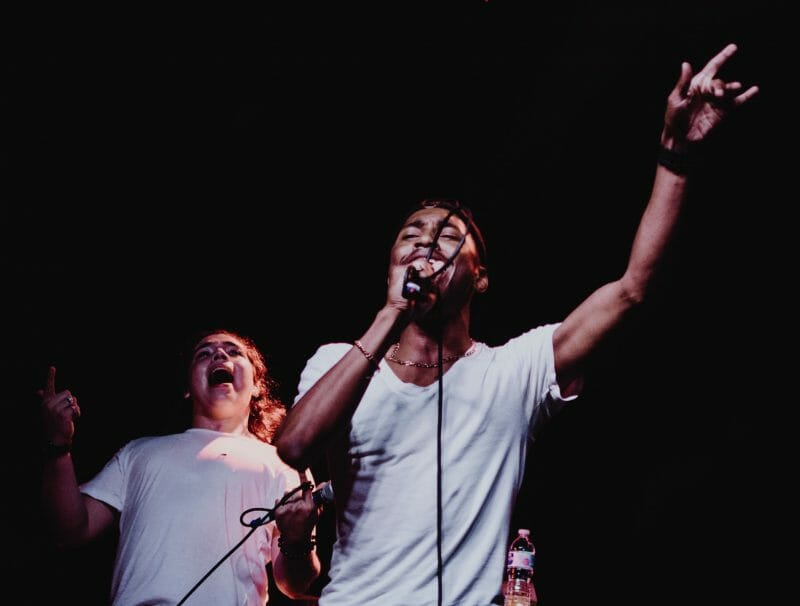
Finally, you may want to bitcrush vocals.
This will be most useful for experimental music.
Vocals are usually the most important part of the song. So it’s not always a great idea to degrade their sound quality.
But if you like bending the rules, this trick is for you!
Crushing your vocals can create a super unique sound. Try it out if you want to set yourself apart from other musicians.
You may just find you love the sound.
Bitcrushing Plugins
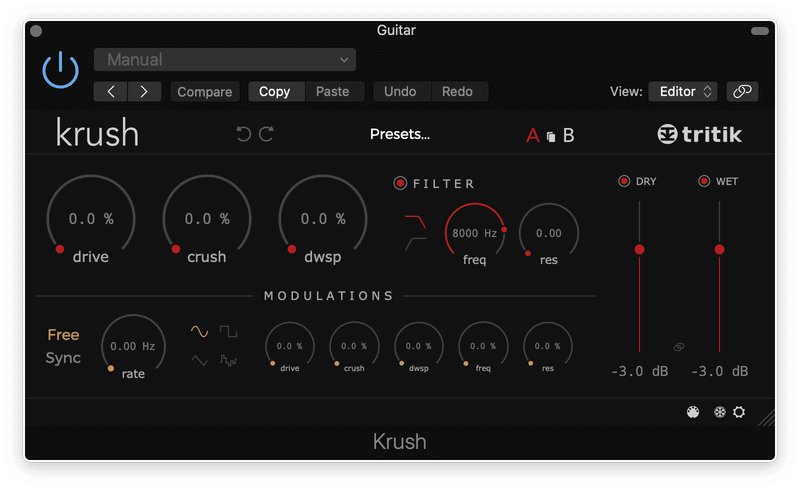
Your DAW probably comes with a stock bitcrushing plugin. So before you rush out and buy one, stick with your stock plugins.
There are plenty of other free bitcrushers as well. They’re high enough quality that it’s really not worth buying a premium plugin.
The TAL-Bitcrusher is a nice and simple option that you can get for free. It doesn’t have a ton of extra features, which makes it quick and easy to use.
If you want something a little more in depth, check out Krush by Tritik. The modulation section opens up tons of possibilities for effects that change over time.
Conclusion
Bitcrushing is a powerful yet easy way to punch up your mixes.
Maybe you’re using it as an automated effect. Or totally changing the tone of your sound.
No matter what, bitcrushing can play a crucial role in many songs.