Want to get the most out of every mix?
Here are 19 free plugins that all do things your DAW can’t. So if you want to improve your workflow and experiment with new effects, you’re in the right place!
Master Your Stock Plugins First
The stock plugins that come with your DAW are more powerful than you might think.
You can get professional mixes using only stock plugins.
So make sure you know yours in and out. After all, new tools won’t help you if you don’t know how to use them.
Any time you get a new plugin, it should be able to do something your DAW can’t. Or it should simplify your workflow.
Both are good reasons to grab something new.
The VSTs on this list are high quality and unique. They bring something to the table that your DAW might not already have.
Before you drop a bunch of money on expensive plugins, see what you can do without spending a dime.
NOTE: Are you looking to upgrade your mixing plugins but have no idea where to start? Then check this:
DDMF ColourEQ
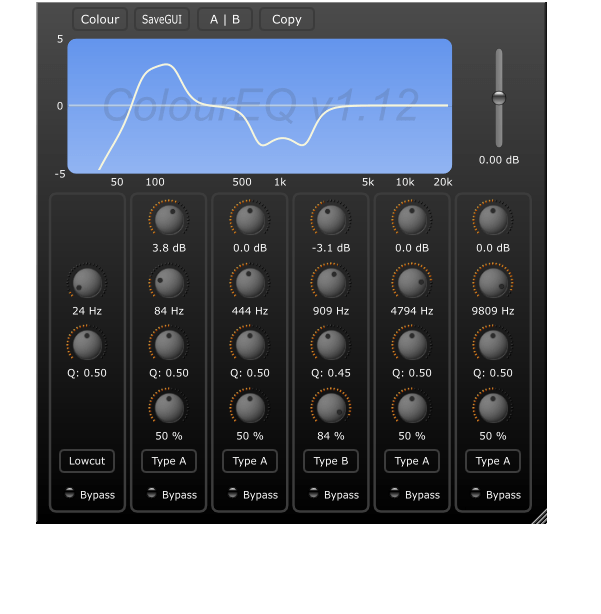 At first glance, ColourEQ seems like any other parametric EQ. But it’s got an extra trick up its sleeve…
We’re used to EQs that have one Q. As we turn a frequency band up or down, we use the Q to adjust the band’s width.
But ColourEQ’s bands have two Q’s each. Meaning you can create completely unique EQ curves.
Combine this with automation and you can create one-of-a-kind frequency automation.
At first glance, ColourEQ seems like any other parametric EQ. But it’s got an extra trick up its sleeve…
We’re used to EQs that have one Q. As we turn a frequency band up or down, we use the Q to adjust the band’s width.
But ColourEQ’s bands have two Q’s each. Meaning you can create completely unique EQ curves.
Combine this with automation and you can create one-of-a-kind frequency automation. TDR Nova
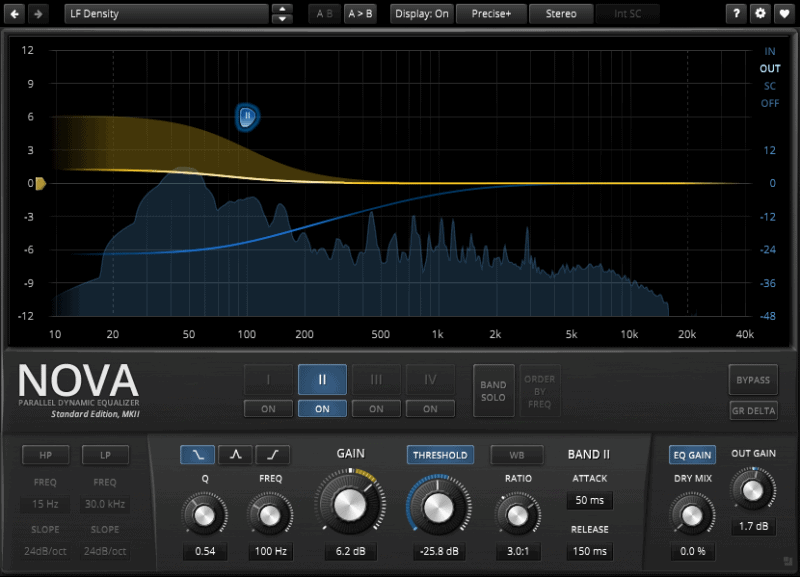 First, find the problem frequency and cut it. Then, set the threshold so that when the frequency gets too loud, the EQ will engage.
So if you’re looking for a precise EQ for subtle tweaks, check out the Nova.
First, find the problem frequency and cut it. Then, set the threshold so that when the frequency gets too loud, the EQ will engage.
So if you’re looking for a precise EQ for subtle tweaks, check out the Nova. VladG Molot
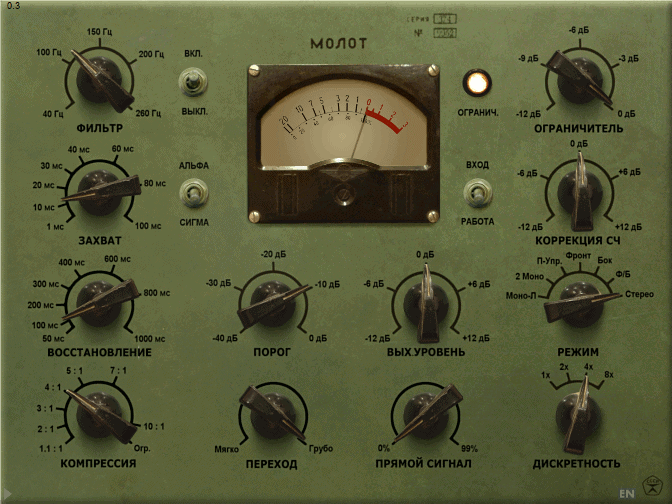 As the old-school interface suggests, Molot is packed with character.
If you want a compressor that’ll really color your track, Molot is for you.
Especially if you want to dirty your sound up. Molot excels at adding grit.
As the old-school interface suggests, Molot is packed with character.
If you want a compressor that’ll really color your track, Molot is for you.
Especially if you want to dirty your sound up. Molot excels at adding grit. Klanghelm DC1A
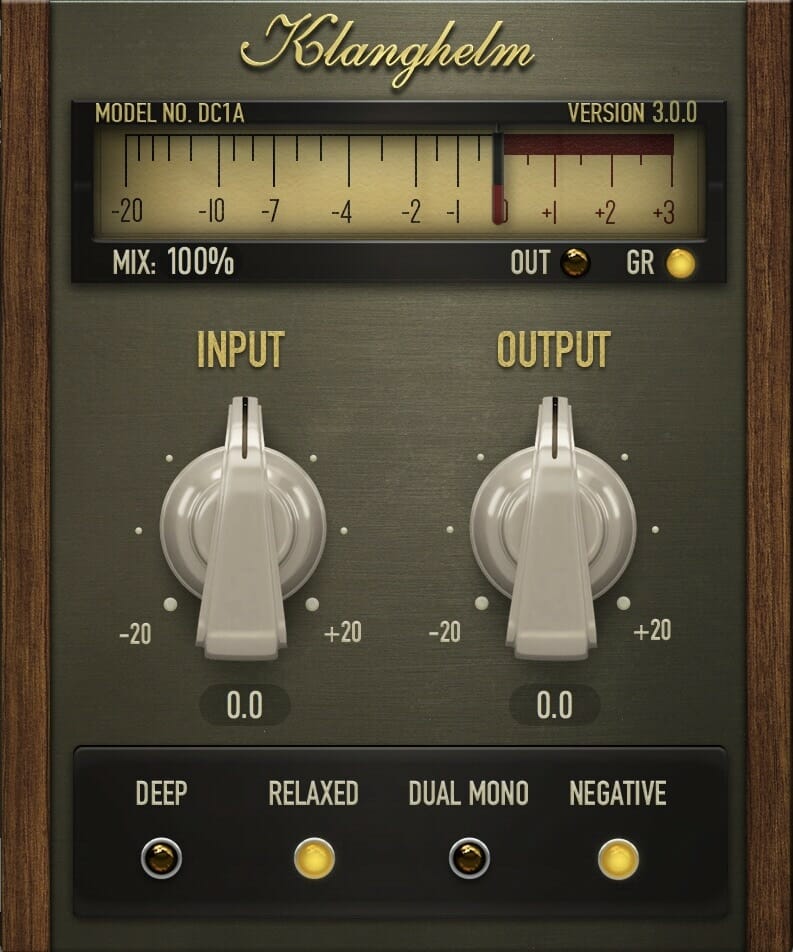 The first thing you’ll notice is it’s really just two knobs. You can adjust the amount of gain reduction with the input and output knobs.
But it packs plenty more punch.
The “Deep” setting applies a high-pass filter. So low frequencies won’t trigger the compressor.
With “Dual Mono,” you can compress the left and right channels separately.
Meanwhile, the “Mix” setting allows you to easily dial in parallel compression.
You can get some harder compression with the negative switch. Or go for a subtler vibe with the “Relaxed” setting.
What I really like about the DC1A is that it presents a different workflow. It works like a regular compressor, but instead of tweaking tons of settings, you can just focus on the sound.
It’s simple and easy-to-use but allows for tons of possibilities.
The first thing you’ll notice is it’s really just two knobs. You can adjust the amount of gain reduction with the input and output knobs.
But it packs plenty more punch.
The “Deep” setting applies a high-pass filter. So low frequencies won’t trigger the compressor.
With “Dual Mono,” you can compress the left and right channels separately.
Meanwhile, the “Mix” setting allows you to easily dial in parallel compression.
You can get some harder compression with the negative switch. Or go for a subtler vibe with the “Relaxed” setting.
What I really like about the DC1A is that it presents a different workflow. It works like a regular compressor, but instead of tweaking tons of settings, you can just focus on the sound.
It’s simple and easy-to-use but allows for tons of possibilities. fxpansion DCAM FreeComp
 These compressors are specifically geared toward gluing your song together. Put one on your mix bus or an instrument bus to lock them together.
But solid bus compressors can be pricey! Fortunately, DCAM is here, and it’ll add a beautiful touch of analog to your mixes.
These compressors are specifically geared toward gluing your song together. Put one on your mix bus or an instrument bus to lock them together.
But solid bus compressors can be pricey! Fortunately, DCAM is here, and it’ll add a beautiful touch of analog to your mixes. Acon Digital Reverb SOLO
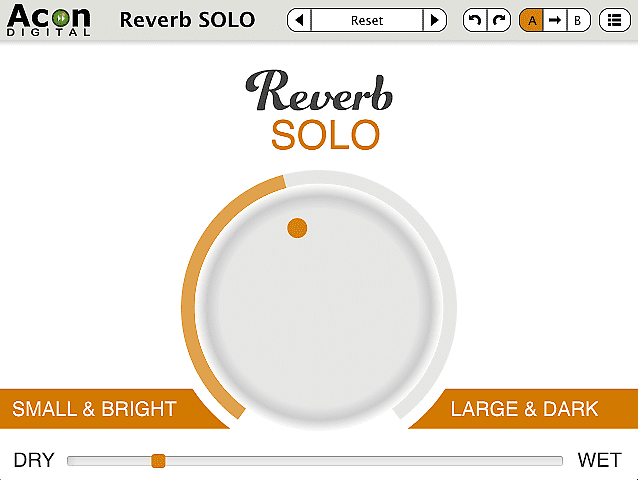 The reason I love it is because it’s so simple. With just two changeable parameters, it makes setting reverb ridiculously easy.
The size knob changes how big the reverb sounds, while the dry and wet knob changes how much of the non-reverberated sound you can hear.
Reverb SOLO is great for those times when you want a reverb on an instrument but you don't want to spend too much time dialing it in.
Maybe you’re in the middle of recording and you want to throw some reverb on the vocals. But you don’t want to get sidetracked.
The reason I love it is because it’s so simple. With just two changeable parameters, it makes setting reverb ridiculously easy.
The size knob changes how big the reverb sounds, while the dry and wet knob changes how much of the non-reverberated sound you can hear.
Reverb SOLO is great for those times when you want a reverb on an instrument but you don't want to spend too much time dialing it in.
Maybe you’re in the middle of recording and you want to throw some reverb on the vocals. But you don’t want to get sidetracked. u-he Protoverb
 Protoverb is considered an experimental reverb. It can create very realistic-sounding halls or weird, unexpected echoes.
You can also randomize the sound to experiment with totally new settings.
Protoverb is considered an experimental reverb. It can create very realistic-sounding halls or weird, unexpected echoes.
You can also randomize the sound to experiment with totally new settings. Klanghelm IVGI
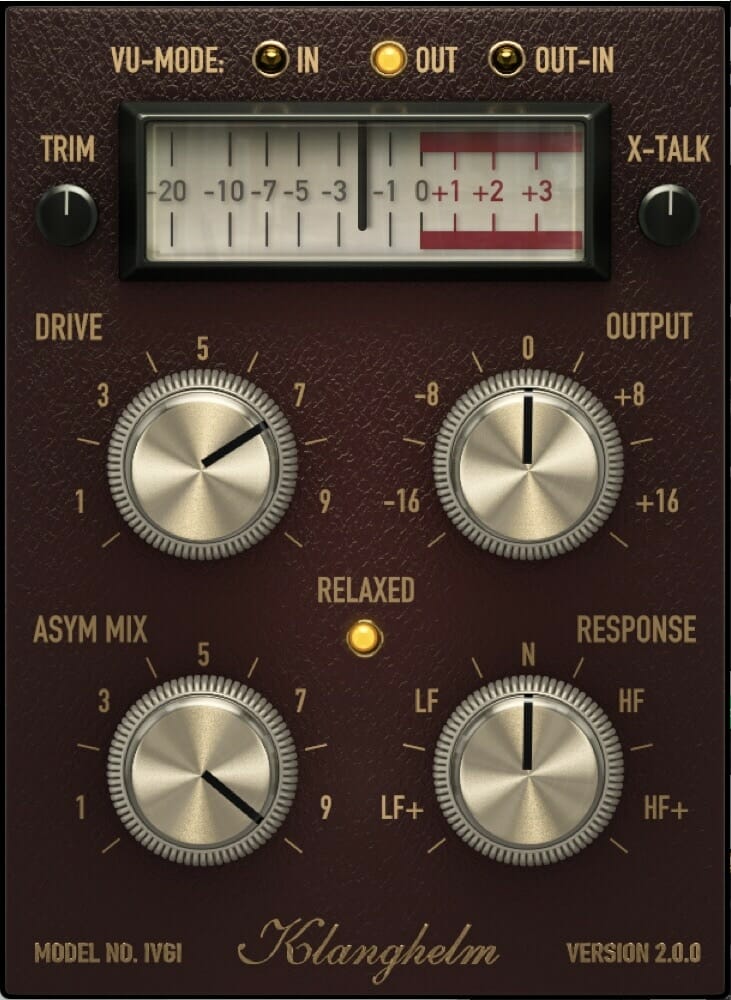 Ever wondered why your mixes sound too pristine?
There’s a chance you’re missing saturation.
Saturation will drive the sound. Adding some additional harmonics that can make it sound thicker or brighter.
Saturation is a powerful tool in any mixer’s arsenal. But what makes Klanghelm’s IVGI different?
The IVGI comes with a tone knob. By adjusting this knob, you can change which part of the frequency spectrum you’re adding harmonics to.
So if you want to make something warmer, you might set it to the low mids. Or if you want something harsher, you can set it to the highs.
Ever wondered why your mixes sound too pristine?
There’s a chance you’re missing saturation.
Saturation will drive the sound. Adding some additional harmonics that can make it sound thicker or brighter.
Saturation is a powerful tool in any mixer’s arsenal. But what makes Klanghelm’s IVGI different?
The IVGI comes with a tone knob. By adjusting this knob, you can change which part of the frequency spectrum you’re adding harmonics to.
So if you want to make something warmer, you might set it to the low mids. Or if you want something harsher, you can set it to the highs. iZotope Vocal Doubler
 It sounds great on vocals, especially when placed on a send. You can mix it in subtly, thickening up the vocals.
But you don’t have to just use it on vocals. You can put it on whatever you want.
As my old audio teacher said, “If it sounds good, it sounds good!”
It sounds great on vocals, especially when placed on a send. You can mix it in subtly, thickening up the vocals.
But you don’t have to just use it on vocals. You can put it on whatever you want.
As my old audio teacher said, “If it sounds good, it sounds good!” Cableguys PanCake 2
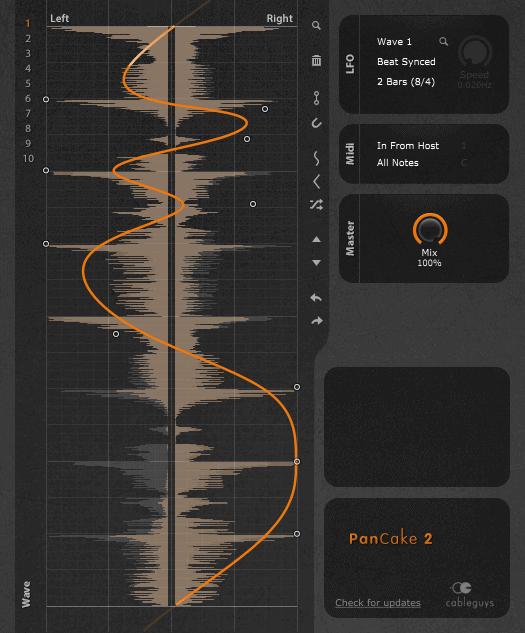 The first two presets will automatically pan your sound from right to left. All you need to do is adjust the timing.
But you can also get more complex panning with PanCake. Double-click on the interface to add nodes and drag them to the left or right.
By placing these nodes on the grid, you can create really in-depth panning effects. Without spending a ton of time automating.
The first two presets will automatically pan your sound from right to left. All you need to do is adjust the timing.
But you can also get more complex panning with PanCake. Double-click on the interface to add nodes and drag them to the left or right.
By placing these nodes on the grid, you can create really in-depth panning effects. Without spending a ton of time automating. Alex Hilton A1StereoControl
 A1StereoControl is a stereo expansion plugin. So why is it on this list while others aren’t?
The biggest issue with stereo-widening tools is their tendency to mess up your bass.
A lot of the time, you don’t really want your bass to be super wide. Otherwise, it’ll overtake your mix.
Alternatively, if the stereo-widening tool throws your bass out of phase, it can completely disappear.
That’s why A1 comes with a “Safe Bass” mode. It’ll make sure your bass frequencies are unaffected.
Just pick a cutoff frequency, and it’ll ignore everything below that.
It also allows you to experiment with different types of panning. Tons of interesting features for those looking to get the most out of each mix!
A1StereoControl is a stereo expansion plugin. So why is it on this list while others aren’t?
The biggest issue with stereo-widening tools is their tendency to mess up your bass.
A lot of the time, you don’t really want your bass to be super wide. Otherwise, it’ll overtake your mix.
Alternatively, if the stereo-widening tool throws your bass out of phase, it can completely disappear.
That’s why A1 comes with a “Safe Bass” mode. It’ll make sure your bass frequencies are unaffected.
Just pick a cutoff frequency, and it’ll ignore everything below that.
It also allows you to experiment with different types of panning. Tons of interesting features for those looking to get the most out of each mix! Voxengo SPAN
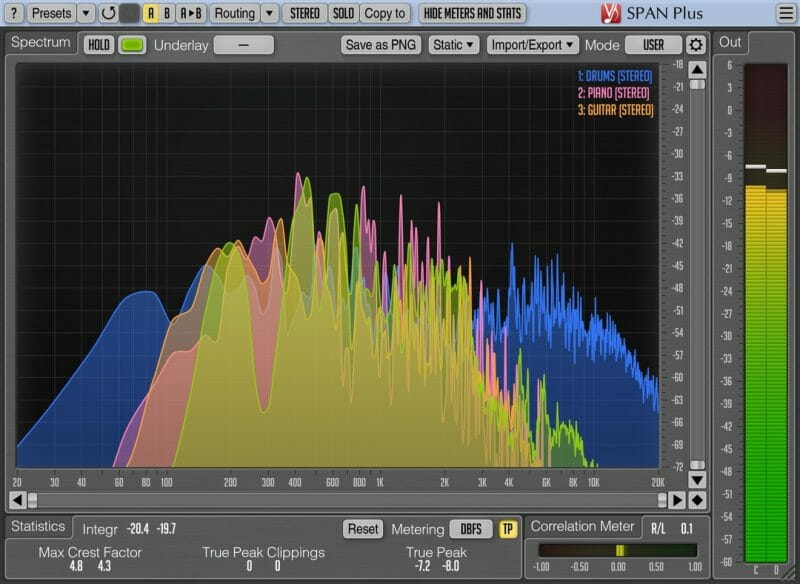 It comes jam-packed with a frequency analyzer, correlation meter, and RMS. Plus true peak metering and more!
It can tell you almost everything you need to know about your song’s levels and phase. A lot of heat from a free plugin!
It comes jam-packed with a frequency analyzer, correlation meter, and RMS. Plus true peak metering and more!
It can tell you almost everything you need to know about your song’s levels and phase. A lot of heat from a free plugin! Youlean Loudness Meter
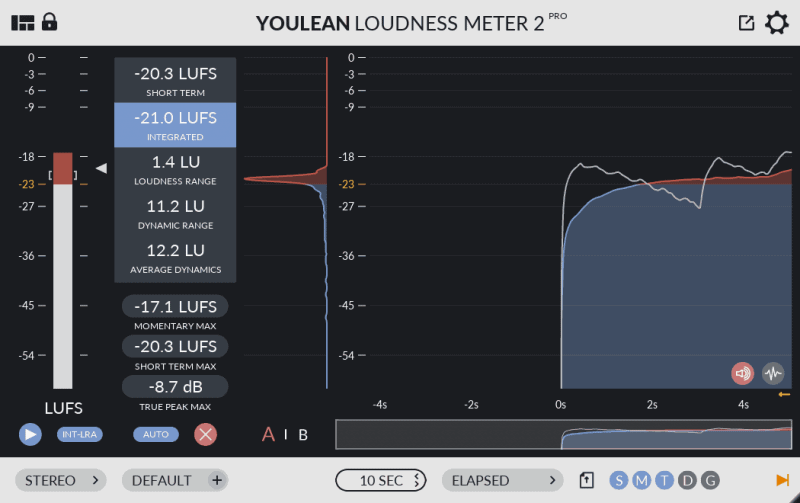 Not every DAW comes with a loudness meter. These handy tools will measure how loud your track sounds.
This is really useful for making sure your mixes are at a good level before mastering.
If you’re a mastering engineer, you may want to use a loudness meter to make sure your tracks aren’t louder or quieter than other professional songs.
That way you won't hit the loudness penalty once the song's on Spotify.
Youlean Loudness Meter is simple and easy to use. With everything you could want for checking your track’s dynamics.
Not every DAW comes with a loudness meter. These handy tools will measure how loud your track sounds.
This is really useful for making sure your mixes are at a good level before mastering.
If you’re a mastering engineer, you may want to use a loudness meter to make sure your tracks aren’t louder or quieter than other professional songs.
That way you won't hit the loudness penalty once the song's on Spotify.
Youlean Loudness Meter is simple and easy to use. With everything you could want for checking your track’s dynamics. HoRNet VU Meter MK4 (Not Free - €5.99)
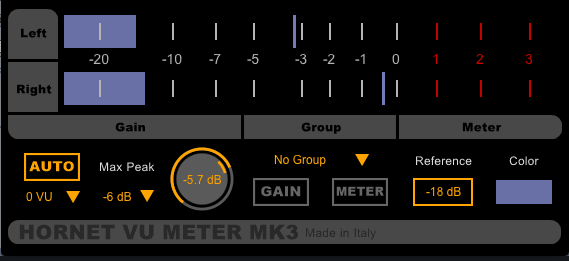 Gain staging is one of the most important parts of preparing your mix.
To start off with, you want all your tracks to sit at the “sweet spot,” which is around 0 dBVU.
The sweet spot is where analog gear starts coloring your sound.
Many digital plugins are still modeled after analog gear. So hitting that spot still matters.
Gain staging can take a long time, requiring you to set the levels of each track one by one.
But HoRNet’s VU Meter MK4 takes all of that headache away.
Just turn on the “AUTO” feature and set the volume you want the track to hit. HoRNet will automatically set the level there.
Talk about a time saver.
Gain staging is one of the most important parts of preparing your mix.
To start off with, you want all your tracks to sit at the “sweet spot,” which is around 0 dBVU.
The sweet spot is where analog gear starts coloring your sound.
Many digital plugins are still modeled after analog gear. So hitting that spot still matters.
Gain staging can take a long time, requiring you to set the levels of each track one by one.
But HoRNet’s VU Meter MK4 takes all of that headache away.
Just turn on the “AUTO” feature and set the volume you want the track to hit. HoRNet will automatically set the level there.
Talk about a time saver. Flux BitterSweet v3
 With BitterSweet, you can change the intensity of transients.
Are the first “hits” of an instrument too strong? Turn the knob towards “Sweet,” and it’ll soften them.
Want more impact? Turn it over to “Bitter.”
You can also change how quickly BitterSweet engages. This gives you more control over the sound.
With BitterSweet, you can change the intensity of transients.
Are the first “hits” of an instrument too strong? Turn the knob towards “Sweet,” and it’ll soften them.
Want more impact? Turn it over to “Bitter.”
You can also change how quickly BitterSweet engages. This gives you more control over the sound. iZotope Vinyl
 You can add different types of noise created by old machinery. For example, electrical noise and dust will add some of that hiss we associate with vinyl.
Wear and Warp Depth will actually degrade the audio, giving it a more lo-fi tone.
Selecting the year will even add filters to reduce the sound’s frequency range.
So if you need vintage tones for your songs, iZotope Vinyl is perfect.
You can add different types of noise created by old machinery. For example, electrical noise and dust will add some of that hiss we associate with vinyl.
Wear and Warp Depth will actually degrade the audio, giving it a more lo-fi tone.
Selecting the year will even add filters to reduce the sound’s frequency range.
So if you need vintage tones for your songs, iZotope Vinyl is perfect. Alex Hilton A1TriggerGate
 It quickly creates complex gate effects, which can add a lot of movement to your tracks.
The presets are already plenty fun to work with. But the easy-to-use step sequencer makes the trigger gate a no brainer for anyone on the lookout for weird effects.
It can even emulate the sound of a sidechain. It’s a treasure trove of sound design inspiration.
It quickly creates complex gate effects, which can add a lot of movement to your tracks.
The presets are already plenty fun to work with. But the easy-to-use step sequencer makes the trigger gate a no brainer for anyone on the lookout for weird effects.
It can even emulate the sound of a sidechain. It’s a treasure trove of sound design inspiration. MeldaProduction MNotepad
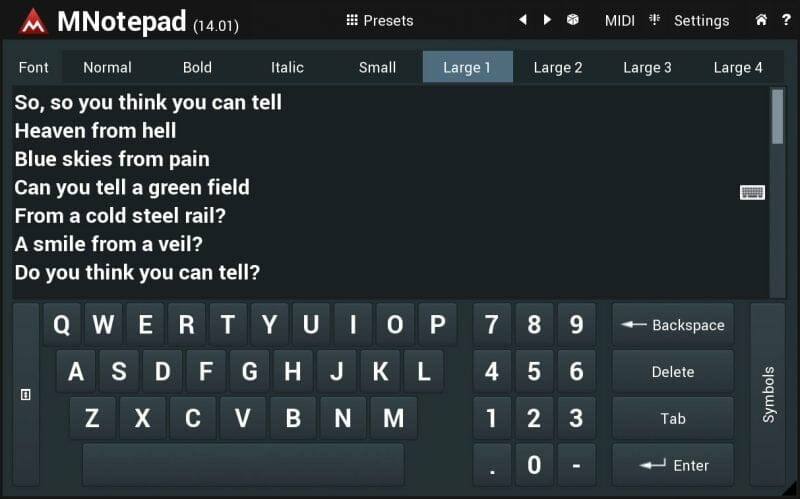 Nothing fancy.
But it’s a plugin you can put in your plugin chain. Which can really come in handy.
If you have ideas that you don’t want to forget, you can take a note right inside your DAW. You can even put that note right on the channel it’s related to!
No more sifting through pages and pages of physical notes. Just open MNotepad and everything you need is right there.
Nothing fancy.
But it’s a plugin you can put in your plugin chain. Which can really come in handy.
If you have ideas that you don’t want to forget, you can take a note right inside your DAW. You can even put that note right on the channel it’s related to!
No more sifting through pages and pages of physical notes. Just open MNotepad and everything you need is right there. Vladg and Tokyo Dawn Proximity
 The “Original Distance” and main fader allow you to adjust how far away the sound is from the listener.
You can get added realism by adding reflections, adjusting the air absorption, and more.
So if you want more control over how far away things sound, Proximity might just be for you.
The “Original Distance” and main fader allow you to adjust how far away the sound is from the listener.
You can get added realism by adding reflections, adjusting the air absorption, and more.
So if you want more control over how far away things sound, Proximity might just be for you. Conclusion
Here are the 19 BEST free VST plugins in 2021:
- DDMF ColourEQ
- TDR Nova
- VladG Molot
- Klanghelm DC1A
- fxpansion DCAM FreeComp
- Acon Digital Reverb SOLO
- u-he Protoverb
- Klanghelm IVGI
- iZotope Vocal Doubler
- Cableguys PanCake 2
- Alex Hilton A1StereoControl
- Voxengo SPAN
- HoRNet VU Meter MK4
- Youlean Loudness Meter
- Vladg and Tokyo Dawn Proximity
- Alex Hilton A1TriggerGate
- Flux BitterSweet v3
- MeldaProduction MNotepad
- iZotope Vinyl














