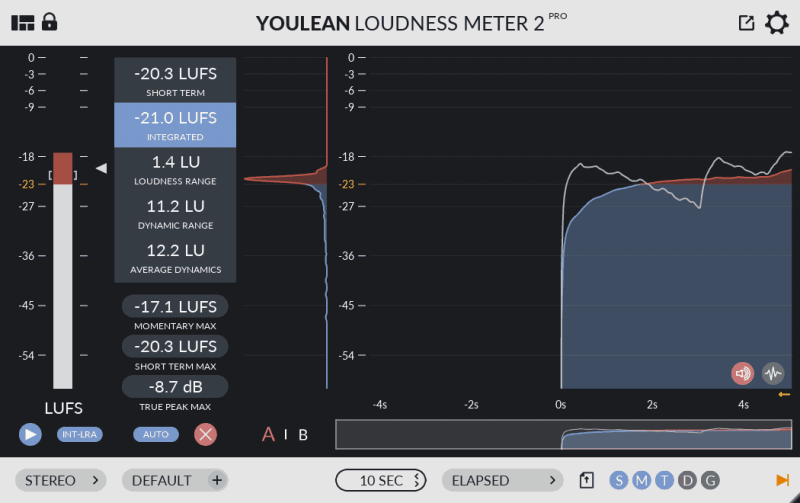Not using a true peak meter? Your songs are probably clipping without you realizing it.
This guide to true peak meters will teach you everything you need to make sure your songs aren’t being brick walled against your will.
But if you want to learn about True Peak Metering specifically, keep reading.
What is a True Peak Meter
You’re probably familiar with peak meters. They’re in every DAW, and they let you know when your mix is clipping.
“Clipping” happens when your mix is too loud. The song’s volume gets automatically turned down. The louder parts are clipped off, reducing the dynamic range and creating distortion.
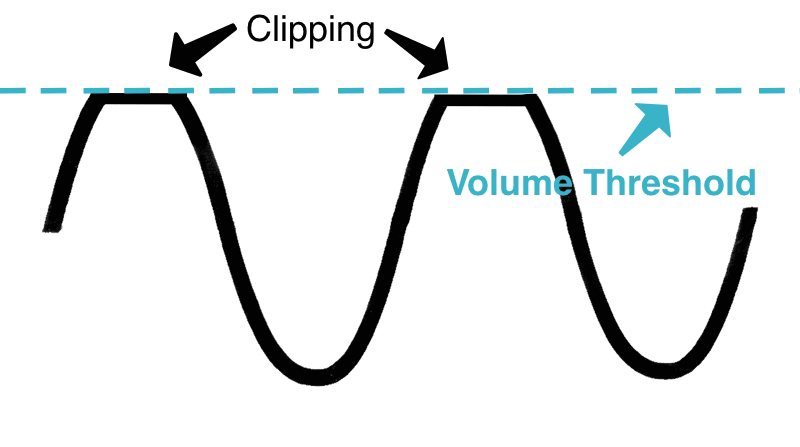
Unintentional clipping is one of the most obvious signs of an amateur mix.
Peak meters are supposed to show you where your song will clip. But in reality, regular peak meters aren’t always accurate. They miss some peaks that will happen when your song is translated from digital data into actual sound.
That’s where true peak meters come in.
True peak meters show you all the peaks, including ones that will happen when your song is converted into audio.
When checking your mixes and masters for unwanted peaks, you should always use a true peak meter.
How to Use a True Peak Meter
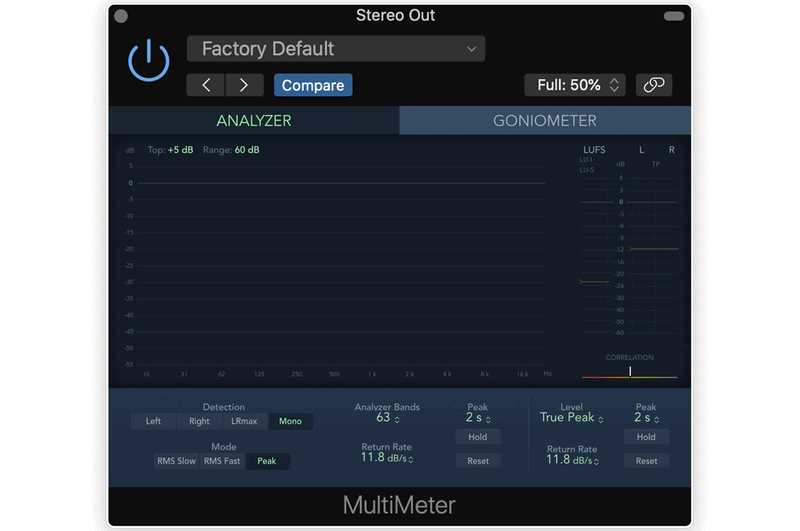
True peak meters are easy to use. Just add one to the very end of your master channel.
The meter needs to be the last part of your effects chain. If another plugin is adding volume after it, you won’t get an accurate measurement.
Play your song and watch the meter to see how loud it is. If the top of the bar turns red, your song has clipped. You can fix this by adjusting the song’s volume, or controlling the dynamics with a compressor or true peak limiter.
It’s crucial that your song not go over 0 dBFS. But you probably want to give yourself more headroom than that.
If you’re unsure how loud your songs should be, check the section at the end of the article called “How Loud Should Your Songs Be?”
How to Use a True Peak Limiter
True peak limiting is a simple process.
If your limiter allows for true peak limiting, you just need to turn it on. There’s probably a button somewhere on the plugin that asks if you want to use true peak.
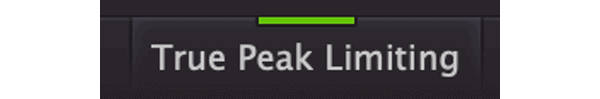
I recommend using two limiters.
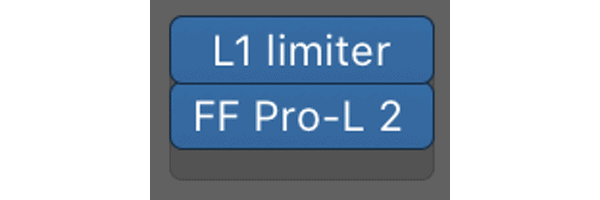
The first one is your primary limiter. It’s there to maximize volume, add color, and shape the dynamics of your song.
The second limiter is your true peak limiter. It’s just there to catch any additional peaks that are still jumping out. It should have a fast attack, a fast release, and a low ratio. You want to shave off just enough volume to avoid clipping, so no need to go wild.
Another Option
You don’t have to use a true peak limiter.
You don’t want your song to clip, but true peak limiting isn’t the only way to achieve that. If you try using a true peak limiter and feel that it’s hurting the impact of your song’s transients, just get rid of it!
You can slightly reduce your track’s volume (less than 1 dB). This should be done after all of your other processing, but before your true peak meter.
Double check that you don’t have any peaks and you should be good to go!
On the one hand, this turns down your track’s overall volume. But it’ll help you maintaining the utmost sound quality if you’re concerned about the true peak limiter harming your transients.
Recommended Plugins
Youlean Loudness Meter
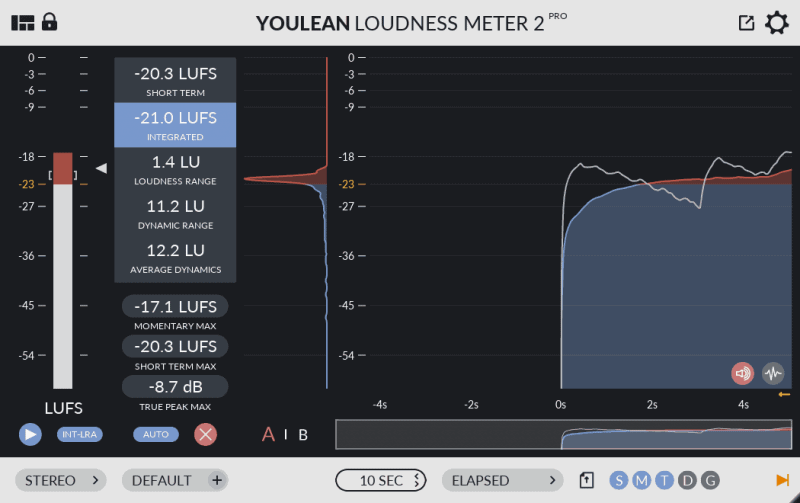
The Youlean Loudness Meter has everything you need when monitoring volume and loudness.
Best of all, it’s free!
It tracks LUFS, has a true peak meter, and even measures the dynamic range of your song.
The premium version lets you quickly check the normalization levels of the most popular streaming/broadcasting platforms, which can be really handy when mastering.
FabFilter Pro-L

FabFilter Pro-L is a killer limiter with true peak capabilities.
It has 8 limiting algorithms that allow you to color the track or go fully transparent.
With stereo support, mid-side processing, MIDI learning and more, it has all the goodies you’d want from a professional limiter.
How Loud Should Your Songs Be?
You may be wondering how loud your songs should be in the first place.
It depends on whether you’re mixing or mastering.
How Loud Should Your Mixes Be?
When mixing, you’ll be paying more attention to perceived loudness than peaks. Your mix should rest around -23 short term LUFS, with peaks no higher than -3 short term LUFS.
It’s also best to make sure the loudest part of your mix is below -6dBFS. The master fader is automatically set to display dBFS in most DAWs.
Why so quiet? Mixing at this level makes it easier to create a final master that sounds big, dynamic, and professional.
If you’re mixing at the right levels and using compression correctly, you shouldn’t need to worry too much about peaks causing distortion. Your loudest peaks should be well below the point of clipping.
How Loud Should Your Masters Be?

Mastering is a bit of a different story.
You’ll still be measuring LUFS, but you’ll also want to have a True Peak meter in front of you.
When mastering, you probably want to leave at least 1 dB of headroom. That means your peaks should be below -1 dBFS.
That being said, Spotify recommends a headroom of 2 dB. If you want to optimize for their platform, you may want your peaks to fall below -2 dBFS.
Whatever your headroom goal is, watch the numbers on your true peak meter, and make sure they don’t go over your target.
As for LUFS, many pop songs push -5 LUFS or higher. But some mastering engineers, like Ian Shepard, try not to go over -9 LUFS.
There’s no definitive answer for how loud your mastered song should sound. Your best bet is to use a tool like the Loudness Penalty Analyzer to check how your song will sound on different platforms.
Create 2-3 different versions of your master at different loudness levels and check how each of them will sound once they’ve been normalized. Choose the option that sounds best to you.
Conclusion
True peak meters are simple, easy to use tools that will help you make sure your songs aren’t clipping.
Next time you want to check for peaks, make sure you use a true peak meter to do so.