If you want professional-sounding mixes, you should know how to mix in mono.
It simplifies your whole process, helping you get flawless volume balance. All in all, it becomes quick and easy to make the right decisions.
Today you’ll learn everything you need to know to mix in mono. So if you want to knock your radio-ready mixes out of the park every time, keep reading!
I’m guessing you’re here because you want to make your mixes sound professional. We put together a brief training that covers a totally new approach to music production. Until now, everyone has been teaching production totally backward. Just click below to watch.Get industry-quality every time (steal this framework)
But if you just want to learn about mixing in mono specifically, keep reading.
What Is Mono?
You’re probably used to mixing in stereo. You’ve got two speakers that offer left and right channels.
When you pan an instrument to the left, you hear it move to the side.
When listening in mono, the left and right are summed together into a single channel. All the instruments are right in the middle, no matter where the pan knobs are set.
It’s basically the same as listening through a single speaker.
Why Listen in Mono?
Isn’t more definition better? Shouldn’t we be hearing as much detail as possible when working on a track?
Not at first!
When setting your mix balance, panning can actually hurt you. When the instruments are panned to the left and right, you may not notice certain problems.
Check out this recording of guitar and a keyboard:
They sound pretty good in stereo. But what about in mono?
All of a sudden, they’re fighting for space. Of course, the issue is still there in stereo, it’s just less obvious.
Now let’s make some broad volume and EQ adjustments to both of these instruments while listening in mono.
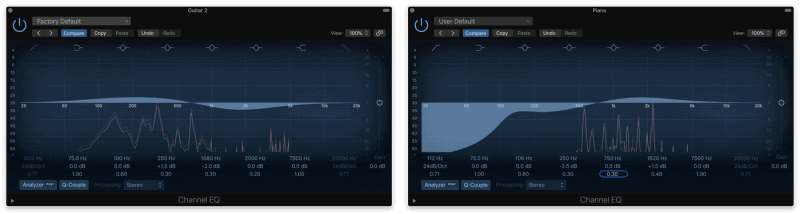
It sounds a lot cleaner. And it’s even better once we switch it back to stereo!
So if you set your levels in stereo, you might only realize there’s a problem later. Mixing in mono can help you get the mix balance right the first time around.
If your mix sounds great in mono, it’s going to sound incredible in stereo.
Lots of Audiences Listen in Mono
Lots of clubs and shops have mono speaker setups. If your music gets played there, it’ll be automatically summed to mono.

So you’ll want to make sure your songs sound good in mono! Otherwise you might miss out on potential listeners.
How Do I Put My Mix in Mono?
It works a little differently depending on your DAW, but it’s super easy.
For example, in Logic, all you have to do is add a “Gain” plugin to your stereo output. Open the plugin and click “mono.”
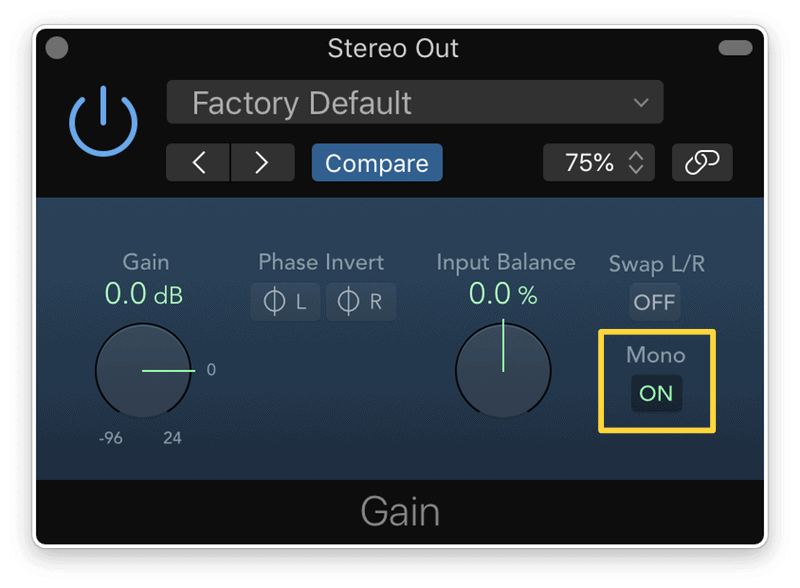
It’s that simple!
Different DAWs have different methods, though. For example, in Pro Tools you’ll need to hold “Alt” and click the pan knobs on your master fader.
If you’re unsure how it works in your DAW, just google the name of your program followed by the words “mixing in mono.”
Once you’ve got your mix summed down to one channel, start setting your volume balance.
Volume Balancing in Mono
Your goal is to make sure every instrument is audible. The most important parts of the song should be the loudest.
I recommend mixing in height order.
Turn all the faders down. Then turn each instrument up, one by one, starting with the most important.
Usually this means you’ll turn the vocal up first. Keep turning things up in order of importance until everything is there.
Adjust the volumes as needed to make sure each instrument sounds clear and defined.
EQing and Compressing in Mono
You can push your mix up another level by doing all your EQ and compression in mono as well!
Sometimes it can be hard to tell if two instruments are covering each other up. This is especially true for lower frequencies.
Listen to this mono recording of a guitar, bass, and drums. The low frequencies of the guitar are completely overshadowing the other instruments.
Let’s make a few EQ adjustments to clean it up.
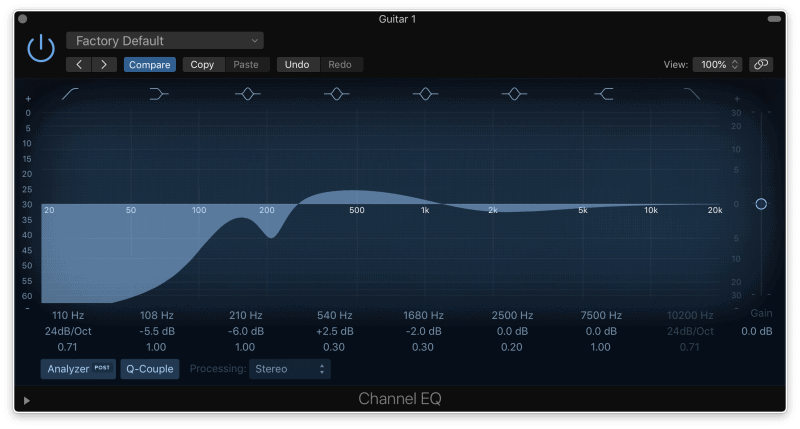
Much better! And once we hear it in stereo, it sounds great.
Panning might make it seem fine. But once the song is in mono, the problems are loud and clear.
The same goes for compression.
In stereo, it might seem like the piano’s dynamics are well balanced. But in mono, you may notice that every now and then its volume spikes, covering up the vocals.
You’ll want to compress the piano to get more dynamic consistency.

Try to EQ and compress your instruments in mono as well. It might be exactly what your mix was missing!
When Should I Stop Mixing in Mono?
There’s nothing wrong with doing most of your mix in mono. In fact, it might be the best thing for your mix!
Like I said, if you can get your mix to sound good in mono, it’s going to sound even better once you switch it to stereo.
But there is a point where you’ll want to switch back to stereo before hitting export.
If you’re panning or adding reverb, you’ll probably want to listen in stereo.
If you don’t like mixing in mono, mixing with pink noise might be more to your liking.
Phase Issues
Phasing can happen when sounds are spread across the stereo field. This can come from panning, effects, or even EQ.
Phase issues can make certain parts of your mix louder or make them disappear entirely. It can also add weird chorusing effects to your tone.
Here’s a vocal that I’ve doubled in stereo:
And here it is in mono:
It sounds super weird, right? That’s because I added a delay to make the doubled sound wider without checking it in mono.
Fortunately, it’s really easy to avoid these issues! As you make changes to your mix, switch back into mono every now and then.
Usually this isn’t a huge problem. But you’ll definitely want to check this when using delay, chorus, or the Haas effect.
Conclusion
Mixing in mono is a fast and easy way to get the most out of each mix.
This quick trick can mean the difference between a pro song and an unbalanced mix. So give it a try if you want to kick your mixes up a notch!
If you want to dig deeper into music production and learn what it actually takes to make mixes that sound pro… And you’re an intermediate or advanced producer… Be sure to check out the free masterclass: Enjoy!Next Steps














