Are you serious about improving your mixing game?
If so, you have to know how to use a low-pass filter. It’s a type of EQ cut that’s essential to being a good mixer.
What’s a Low-Pass Filter?
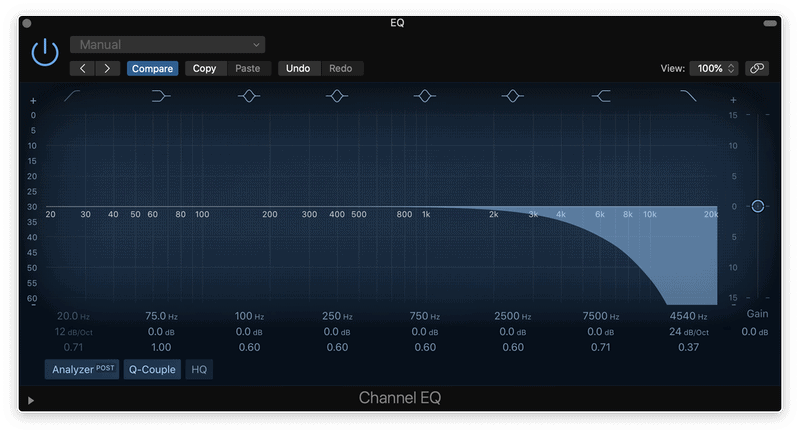
A low-pass filter (LPF) is a type of band setting you’d see on your EQ.
It will be positioned all the way to the right on the frequency spectrum of your EQ. When you apply it, it appears as a cut that slopes down to the right.
This cuts the frequencies above (to the right) of the low-pass filter. It will help you perceive the lower frequencies better.
Basically, a low-pass filter lets the low frequencies pass through the filter.
Applying an LPF means you’ll hear more low end.
LPFs can show up in many places. Like on a microphone, as part of a preamp, and on an EQ plugin.
Low-Pass Filter Settings
So what are the settings of a low-pass filter? Let’s look at the LPF settings you’d see on an EQ plugin.

First, you have the frequency, cutoff frequency, in Hz.
This tells you where the band is positioned. It’s where the filter hits 0 dB and starts to cut the signal.
Next, you have the gain. With a low-pass filter, this stays at 0 dB regardless.
Lastly, you’ll see the bandwidth, or octave. This determines whether the cutoff is a downward slope or peaks before cutting the frequencies.
Why Use a Low-Pass Filter?
There are a few reasons you may want to use a low-pass filter. (More on the specific techniques in the next section.)
To Bring Out the Bass

When you cut high frequencies, it allows the lower frequencies to be more prominent. Remember, a low-pass filter lets the low frequencies pass through the filter better.
So if you have an instrument that needs more low end (say, a bass guitar), you can apply an LPF.
To Tame High Frequencies
You can also use an LPF to reel in an instrument with harsh high frequencies, like a hi-hat or even a vocal.
In this context, you may not want to cut too many high frequencies, as this can drain the life out of the instrument. But cutting just the super high frequencies can help.
To Add a Muffled Effect
If you apply a drastic LPF, you can create a cool muffled effect, as if the instrument is underwater.
This isn’t a typical mixing technique but rather something you might do to a supplemental track.
Low-Pass Filter Mixing Techniques
Now let’s go over some low-pass filter mixing methods you can start using in your next mix…
Cut Unwanted Sounds
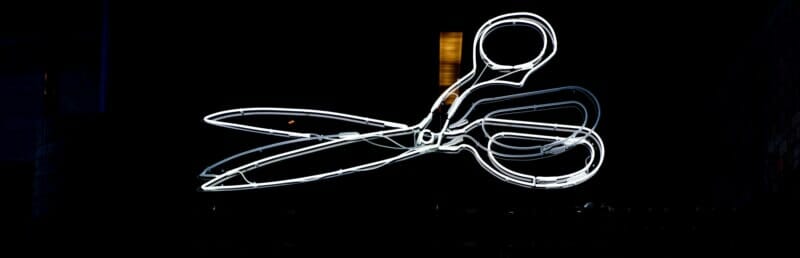
Sometimes you might hear a sibilance or hiss hanging out around 10 kHz.
A low-pass filter can cut those out without altering the quality of the frequency spectrum. Just don’t go extreme, or you could suck the energy from the mix.
Create Depth

Depth in your mix means the listener perceives your track as having a front and back. Some instruments will sound further back and others will be more up front.
You do this mainly with the gain knobs and even panning. But using an LPF can make an instrument sound less present.
By applying an LPF, you can move elements to the back of your mix, creating depth.
Make Space Between Similar Instruments

Filtering is all about making space.
A low-pass filter removes high frequencies. So you can make room for high frequencies in other instruments.
For example, if you have a mix with lots of vocal takes, things can sound cluttered. By applying an LPF on the vocal takes that don’t need it, you can end up with a less muddy mix overall.
You could argue that mixing is just as much about removing as it is adding.
Balance Vocals

One of the most common clashes that can happen in a mix is between the lead vocals and background vocals.
To leave space for the lead vocals, you can apply an LPF to the background vocals.
You want them to be, you know, in the background. Rather than competing for the spotlight.
Add Edginess
Remember how you can peak your low-pass filter before it starts to cut frequencies?
If you do this, you can remove unwanted higher frequencies. All while giving the energetic spots a boost right before the energy fades with your cut.
Just narrow the bandwidth (octave) and you’ll see the peak come in. But don’t be too drastic, or it can start to sound boxy.
Conclusion
As a recap, low-pass filters are perfect for
- Bringing out the bass
- Reeling in high frequencies
- Removing unwanted sounds and sibilance
- Creating depth, space, and balance
- Adding edginess
Whenever you use a low-pass filter, just be careful.
As with every aspect of mixing, make small moves. Many small moves add up to a better mix.










