PanCake 2 allows for quick and easy panning automation.
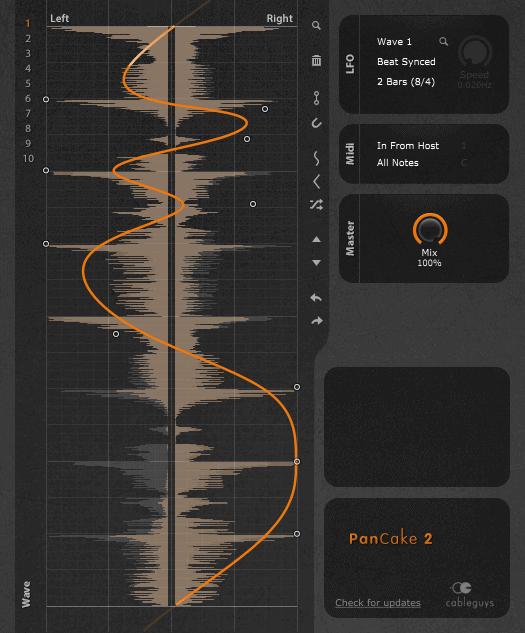
The first two presets will automatically pan your sound from right to left. All you need to do is adjust the timing.
But you can also get more complex panning with PanCake. Double-click on the interface to add nodes and drag them to the left or right.
By placing these nodes on the grid, you can create really in-depth panning effects. Without spending a ton of time automating.




