Want to add some retro flair to your songs?
Vocoders are perfect for spicing your productions with old-school tones. But they can be tricky to get the hang of!
This guide will show you the ropes of how to use vocoders in your songs. So you can get the most out of these incredible tools.
What Is a Vocoder?
A vocoder is a special type of synthesizer that changes how your voice sounds. By running your vocal track through the vocoder, you can make it sound more robotic.
Ever seen the movie Drive? The vocoder gives Kavinsky his signature sound for the featured song “Nightcall.”
The idea is pretty simple. You have two waveforms: the voice and the synth. The vocal track is fed into the synth.
As a result, the sound of the synth is modulated by the vocal, creating a completely unique vocal tone.
What Does It Sound Like?
Just like any other synth, vocoders have countless different sounds. You aren’t locked into just one tone.
But the most common sound you’ll hear is the clear, old-school tone of ‘80s vocoders.
Daft Punk have truly mastered the art of the vocoder. Early songs like “One More Time” show off the vocoder at its most robotic.
“The Game of Love,” on the other hand, is shockingly realistic.
It still has a synthetic tone. But by including breaths, vibrato, and increasing the dynamic range, it sounds much more human than usual.
How It Works
Vocoders split the audio into a handful of different frequency bands. Each band measures the frequency content of the sound in real time. The more bands, the more realistic the vocoder will sound.
Once the vocoder has analyzed the sound, it recreates it. The sound is sent through some filters as well as the synth engine.
This gives the vocoder its unique sound.
But there are a few ways you can change the tone from there.
Vocoder Settings
There are a handful of settings you can use to change the sound of your vocoder. Almost any vocoder you come across will have them.
Bands
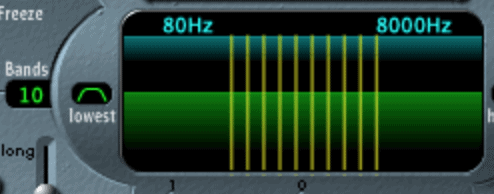
Many vocoders will let you decide how many bands you want to use.
There’s no right or wrong answer for how many bands you should use.
More bands will give you a more realistic sound. But sometimes that hyper-digital tone is exactly what you want.
Formant

By changing the formant, you change the fundamental frequency of each band. This means you can make the voice sound higher or deeper without changing the pitch.
So if you want the vocal to sound high pitched and nasally, try turning the formant up. Or you can turn the formants down for a bassier tone.
Filter
There are a couple of different filters on most vocoders.
First, there’s a filter for the incoming signal. So if you don’t want the vocoder to even pick up certain frequencies, you can cut them out.
Then there’s the output filter. This filters out frequencies just before the synth’s output.
Unvoiced
Unvoiced is a setting that recreates certain consonants that vocoders have trouble deciphering.
It’s especially useful for plosives and sibilants.
Most vocoders do this in two stages.
They use some of the sound from the actual audio. Then they introduce some noise as well.
When combined, these two methods are way more effective than they are alone.
Oscillators
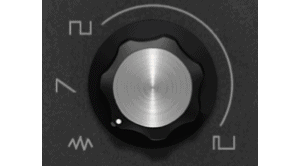
In order to get the characteristic synthetic sound, vocoders need oscillators. These create waveforms that are modulated by the audio.
Many vocoders use multiple oscillators. It’s a good rule of thumb to pitch one oscillator an octave or two higher.
This’ll help your vocal cut through the mix. And the overtones will make it sound a little more realistic.
Noise
Most vocoders have a noise oscillator as well.
This adds staticky noise to the sound.
Dialing this in subtly will make the vocals easier to understand. Too much and you’ll ruin your vocal with harsh distortion.
How to Use a Vocoder
Let’s check out the main uses for vocoders.
Lead Vocals
The most common way to use a vocoder is for lead vocals.

Usually, you’ll want your lead vocals to be pretty clear. That way, people can tell what the lyrics are.
So you’ll want to use more than 10 bands.
Make sure you dial in the unvoiced settings. That way you aren’t missing any consonants.
Background Vocals
You could also use a vocoder for background vocals. Imogen Heap’s “Hide and Seek” is a great example.
When using a vocoder for vocal harmonies, you’ll want to make sure they aren’t too focal. They’re supposed to be in the background, right?
So you’ll probably want to avoid using the noise generator. You might want to filter out the low mid frequencies.
Drums
Vocoders aren’t just for vocals. You can run any audio through a vocoder.
Which means you can see how a vocoder sounds on any instrument in your mix!
A great example is using vocoders for drums. This can add some weird filtering to your drums.

This won’t pan out every time. But it’s worth checking out, especially if you want a more experimental sound.
Should You Buy One?
Not necessarily.
Your DAW probably has one already. So before you rush off and buy an expensive plugin, check whether you have one.
For example, Logic Pro X has a decent vocoder right out of the gate.
Conclusion
Vocoders are powerful tools for adding flavor to your songs.
Whether you’re looking for a retro tone or an experimental one, vocoders can help you get there. Give it a try to push your songs that extra mile!














