If you want your songs to sound professional, you need to get them mastered. But finding the right mastering plugins can be tricky.
There are tons of great plugins out there, so finding the right ones isn’t easy.
That’s why we’ve picked out the 17 best mastering plugins of 2023. So if you’re looking for the greatest mastering plugins of today, you’re in the right place!
Get industry quality every time (steal this framework)
I’m guessing you’re here because you want to make your mixes sound professional.
So before you read this entire post, I wanted to let you know that we have an in-depth video training that covers a totally new approach to music production. Inside, I reveal why learning mastering is actually the key to unlocking your potential as a mixer and producer.
And it might be better for you to start there first — especially if you’ve been doing this for a while, and you want your mixes to sound industry-standard… but you’re still struggling to achieve the sound in your head.
If that’s you, you need to watch this:
But if you just want to learn about mastering plugins specifically, keep reading.
A Quick Note…
It’s worth mentioning that none of the companies who create these mastering plugins are paying us to do so.
This article isn’t an advertisement. After trying out tons of different options, these are the ones we felt were the cream of the crop.
And they all have unique strengths. So take a look around at what each plugin has to offer.
To help you find the right mastering plugins quickly, we’ve provided some buttons you can use to zero in on the right match.
So if you need an EQ, just click on the “EQ” button. If you’re looking for the perfect limiter, hit “limiter.”
If these are out of your price range, check the honorable mentions. There’s a list of plugins that are cheaper but still sound terrific.
Consider Professional Mastering
Learning how to master is a huge step for any musician!
Maybe you want to become a mastering engineer. Or you just want to create rough masters for your tracks.
But when it comes to making final masters for your own music, it’s worth hiring a professional mastering engineer. Even if you already know how to do it.
If you’ve written, recorded, and/or mixed a song, it’s hard to be objective. Your ears are so used to the song, you may not notice problems.
That’s why you should get your own music mastered by someone else.
Mastering for others or creating rough masters? These plugins will be incredibly helpful.
Ozone 9 Standard ($249)
 With an EQ, pre- and post-compression, saturation, and limiter, Ozone packs a huge punch.
I especially recommend Ozone for beginners, though pros can get a lot out of it too.
So why should beginners consider Ozone? It’s a great way to learn how mastering works.
Ozone comes with an “auto-match” function.
It’ll analyze the frequency spectrum of a reference track. Then it creates an EQ curve for your mix that’ll make it sound great.
And the other modules have similar functions that make mastering easy. If you're just starting out, or you want a one stop shop, Ozone may be perfect for you.
With an EQ, pre- and post-compression, saturation, and limiter, Ozone packs a huge punch.
I especially recommend Ozone for beginners, though pros can get a lot out of it too.
So why should beginners consider Ozone? It’s a great way to learn how mastering works.
Ozone comes with an “auto-match” function.
It’ll analyze the frequency spectrum of a reference track. Then it creates an EQ curve for your mix that’ll make it sound great.
And the other modules have similar functions that make mastering easy. If you're just starting out, or you want a one stop shop, Ozone may be perfect for you.
Brainworx bx_masterdesk ($299)
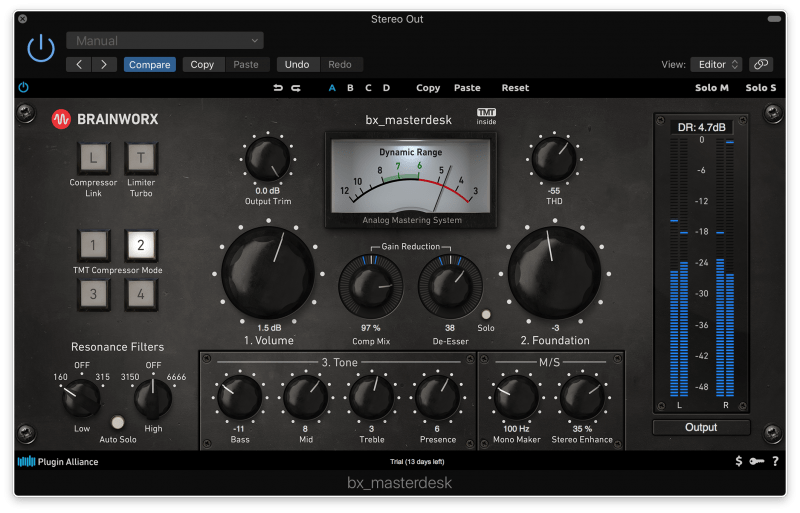 Brainworx set out to make mastering fast and easy. Every part of bx_masterdesk was specifically engineered to be speedy.
So instead of dialing in really specific compression settings, you’ll pick between four compression styles and dial in the amount.
Brainworx set out to make mastering fast and easy. Every part of bx_masterdesk was specifically engineered to be speedy.
So instead of dialing in really specific compression settings, you’ll pick between four compression styles and dial in the amount.
FabFilter Pro-Q 3 ($179)
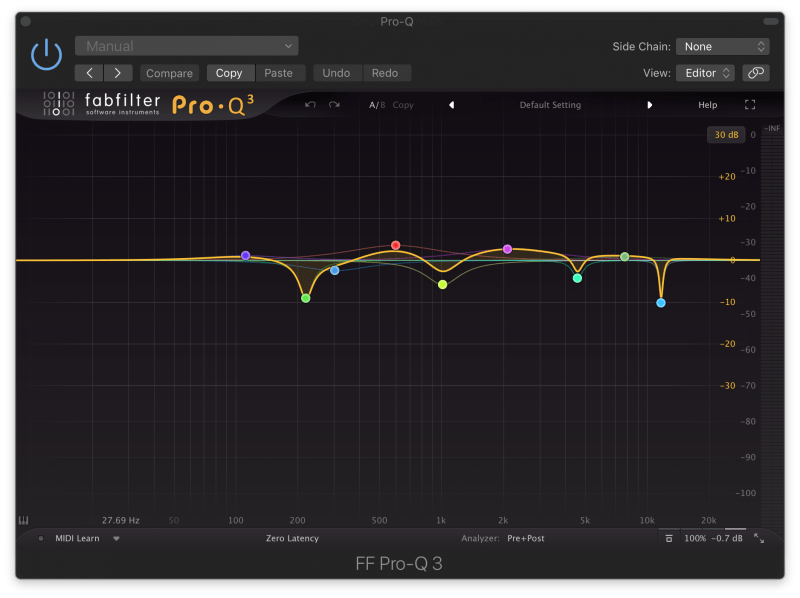 The FabFilter Pro-Q 3 is one of the best EQs out there. It’s super transparent, so you can make large boosts and cuts without ruining the tone of your song.
And that’s exactly what makes it great for mastering.
EQs that add a ton of color are great for mixing. But mastering calls for precision.
So when you need an EQ that can control the frequency spectrum without changing the tone of your master, Pro-Q is here for you.
The FabFilter Pro-Q 3 is one of the best EQs out there. It’s super transparent, so you can make large boosts and cuts without ruining the tone of your song.
And that’s exactly what makes it great for mastering.
EQs that add a ton of color are great for mixing. But mastering calls for precision.
So when you need an EQ that can control the frequency spectrum without changing the tone of your master, Pro-Q is here for you.
Softube Curve Bender ($299)
 Beloved by engineers for decades, the Curve Bender has sweetened the sound of many hits. And now you can have it in your DAW for a fraction of the cost.
Softube has carefully modeled the sound of the Curve Bender. And they created an emulation that sounds great.
It adds beautiful air and presence to your master, helping it shine. You can also do mid-side processing. So honing in on a clear master is much easier.
https://soundcloud.com/softube/pop-piano-dry
Beloved by engineers for decades, the Curve Bender has sweetened the sound of many hits. And now you can have it in your DAW for a fraction of the cost.
Softube has carefully modeled the sound of the Curve Bender. And they created an emulation that sounds great.
It adds beautiful air and presence to your master, helping it shine. You can also do mid-side processing. So honing in on a clear master is much easier.
https://soundcloud.com/softube/pop-piano-dry Brainworx bx_digital V3 ($299)
 First off, let’s talk about the mid-side processing.
Bx_digital has five bands of EQing for mid and side. That allows you plenty of options for perfecting a song’s sound.
But Brainworx takes it a step further.
When you adjust a frequency band for the sides, it’ll solo that sound. So you can really focus in on how your mid or side frequencies sound.
Not all EQing needs to be done in solo, of course. But when it comes to precise mastering choices, this can be really helpful.
First off, let’s talk about the mid-side processing.
Bx_digital has five bands of EQing for mid and side. That allows you plenty of options for perfecting a song’s sound.
But Brainworx takes it a step further.
When you adjust a frequency band for the sides, it’ll solo that sound. So you can really focus in on how your mid or side frequencies sound.
Not all EQing needs to be done in solo, of course. But when it comes to precise mastering choices, this can be really helpful.
Cytomic The Glue ($99)
 This compressor is perfect for pulling the track together. Making all the instruments feel like they’re in the same room, like they belong together.
You won’t always need it though. Many mixers will put a bus compressor on their master chain already.
So don’t put it on just for the sake of having it.
But if a song feels like it isn’t quite gelling, The Glue may be exactly what you need.
This compressor is perfect for pulling the track together. Making all the instruments feel like they’re in the same room, like they belong together.
You won’t always need it though. Many mixers will put a bus compressor on their master chain already.
So don’t put it on just for the sake of having it.
But if a song feels like it isn’t quite gelling, The Glue may be exactly what you need.
Sonoris Mastering Compressor ($225.76)
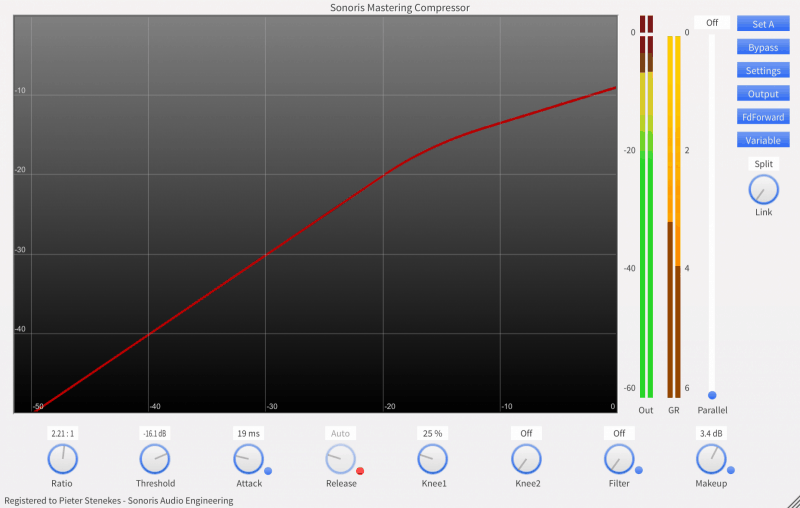 The Mastering Compressor by Sonoris is exactly what it claims to be. This plugin is amazing at getting transparent dynamic control.
Want to pull back on the peaks without changing the tone? Mastering Compressor has you covered.
The color this compression adds is very natural. So you won’t notice it too much.
You’ll mostly notice how it elevates your song, making it sound tighter and more professional.
The Mastering Compressor by Sonoris is exactly what it claims to be. This plugin is amazing at getting transparent dynamic control.
Want to pull back on the peaks without changing the tone? Mastering Compressor has you covered.
The color this compression adds is very natural. So you won’t notice it too much.
You’ll mostly notice how it elevates your song, making it sound tighter and more professional.
Leapwing DynOne 3 ($199)
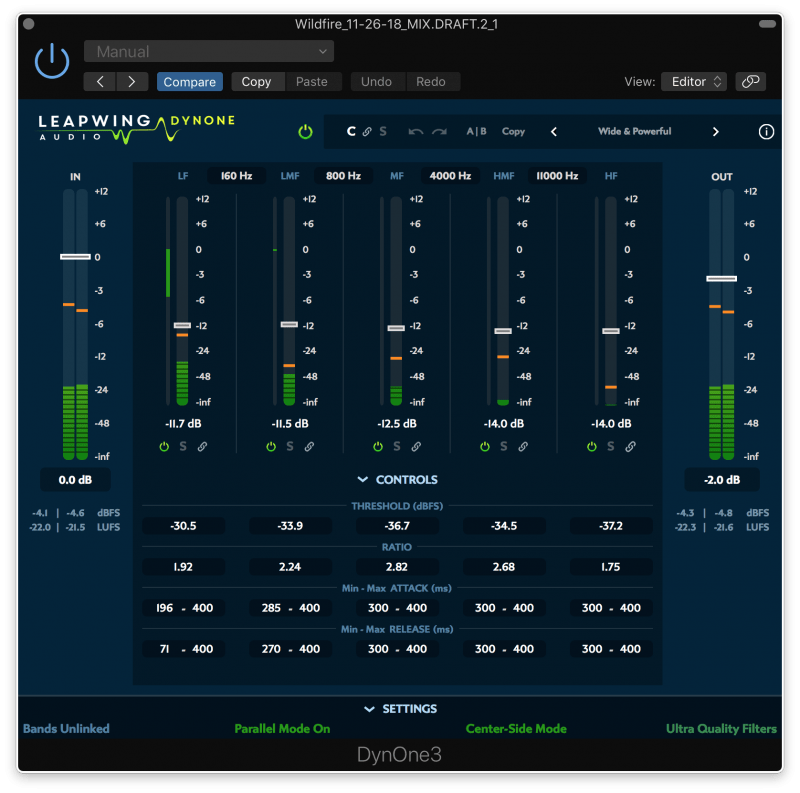 It comes with optional parallel compression, mid-side processing, and high-quality filters. All in all, it’s the perfect multiband compressor for getting detailed, high-quality compression.
But my favorite part is the program-dependent attack and release. You set a range for the attack and release and DynOne does the rest.
It’ll pick a shorter or longer attack or release time depending on the type of sound. So it's much easier to get the perfect amount of compression throughout the whole song.
The DynOne is a terrific way to add excitement to your song. I've been using it a ton on masters that need a little more life. Check it out.
It comes with optional parallel compression, mid-side processing, and high-quality filters. All in all, it’s the perfect multiband compressor for getting detailed, high-quality compression.
But my favorite part is the program-dependent attack and release. You set a range for the attack and release and DynOne does the rest.
It’ll pick a shorter or longer attack or release time depending on the type of sound. So it's much easier to get the perfect amount of compression throughout the whole song.
The DynOne is a terrific way to add excitement to your song. I've been using it a ton on masters that need a little more life. Check it out.
Sonnox Oxford Limiter (£195)
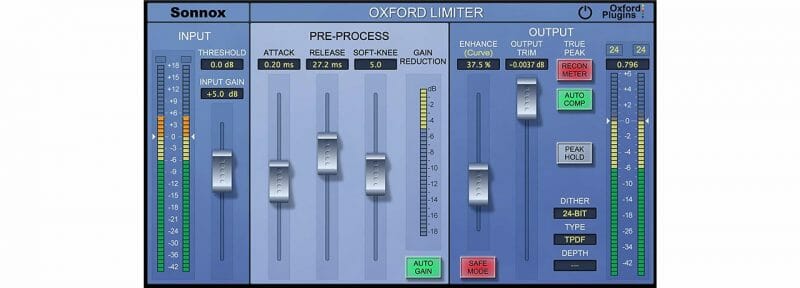 Of course it has great limiting.
But the Oxford Limiter’s “Enhance” feature also adds nice saturation to the song. This really helps bring out the magic in a master.
You have to be careful with it though! Saturation is distortion, so too much of it can hurt instead of help.
Err on the side of caution to make sure you don’t have any crackling distortion in it.
Of course it has great limiting.
But the Oxford Limiter’s “Enhance” feature also adds nice saturation to the song. This really helps bring out the magic in a master.
You have to be careful with it though! Saturation is distortion, so too much of it can hurt instead of help.
Err on the side of caution to make sure you don’t have any crackling distortion in it.
FabFilter Pro-L 2 ($199)
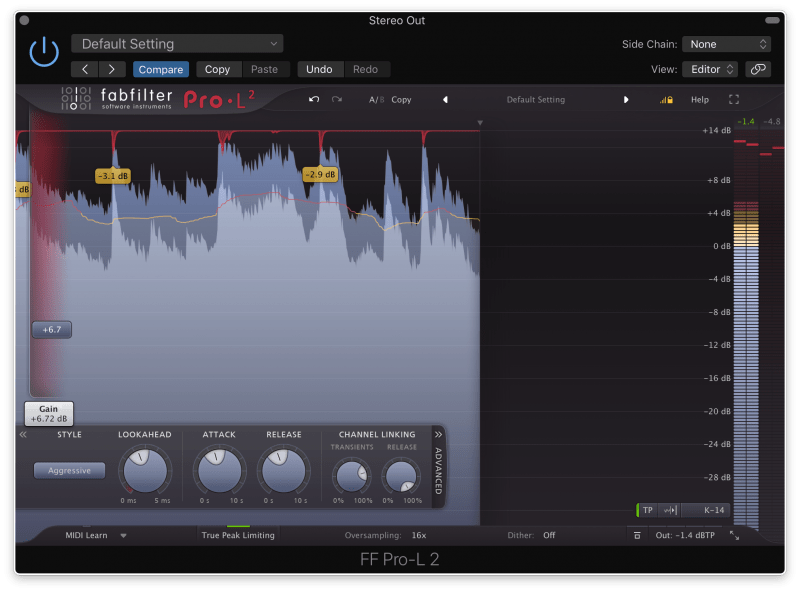 When it comes to limiters, Pro-L 2 is one of the crown jewels. This plugin has both quantity and quality, with eight high-quality limiting settings.
Whether you want subtlety or aggression, pumping or transparency, Pro-L’s got you covered.
It also comes with true peak limiting and oversampling, so you’re assured to get the utmost quality.
It's really a terrific all in one solution. By putting tons of different limiting tones at your fingertips, Pro-L may just be the last limiter you ever need.
When it comes to limiters, Pro-L 2 is one of the crown jewels. This plugin has both quantity and quality, with eight high-quality limiting settings.
Whether you want subtlety or aggression, pumping or transparency, Pro-L’s got you covered.
It also comes with true peak limiting and oversampling, so you’re assured to get the utmost quality.
It's really a terrific all in one solution. By putting tons of different limiting tones at your fingertips, Pro-L may just be the last limiter you ever need.
PSP Xenon ($249)
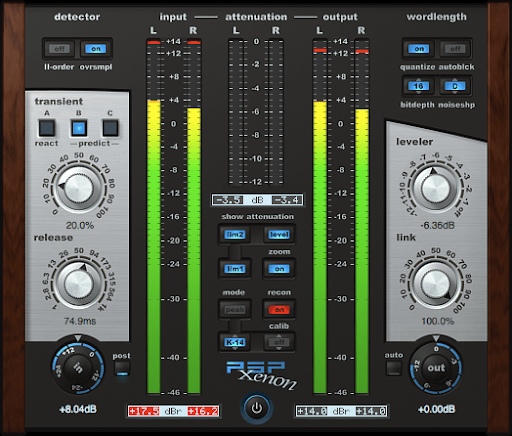 The first allows the first transients to go through without being reduced. The second stage of limiting works on the transients. This is a great way to get superior dynamic control without getting any pumping.
It’s terrific for getting a song that’s loud without sacrificing quality.
The first allows the first transients to go through without being reduced. The second stage of limiting works on the transients. This is a great way to get superior dynamic control without getting any pumping.
It’s terrific for getting a song that’s loud without sacrificing quality.
Meters and Troubleshooters
Sonarworks Reference 4 ($99–299)
 Sonarworks adjusts the frequency spectrum to account for your speakers and/or headphones. Meaning you can really hear how your mix sounds.
It’s a terrific tool for mixing and mastering engineers everywhere.
Sonarworks adjusts the frequency spectrum to account for your speakers and/or headphones. Meaning you can really hear how your mix sounds.
It’s a terrific tool for mixing and mastering engineers everywhere. Brainworx bx_meter ($99)
 There are plenty of terrific meters out there. But nothing ticks all the boxes quite like bx_meter.
This meter has everything you could ask for when mastering.
Looking for peaks? Check.
Monitoring your RMS? Check.
Checking for phase correlation? Check.
Want to use K-system metering to ensure a solid dynamic range?
Brainworx’s bx_meter has you covered on all these fronts.
You can even monitor the mid and side channels separately.
With so many features, it’d be easy for bx_meter to look cluttered. But Brainworx has managed to make it look sleek and professional.
A quick glance at the user manual will make you a pro with this jam-packed plugin.
There are plenty of terrific meters out there. But nothing ticks all the boxes quite like bx_meter.
This meter has everything you could ask for when mastering.
Looking for peaks? Check.
Monitoring your RMS? Check.
Checking for phase correlation? Check.
Want to use K-system metering to ensure a solid dynamic range?
Brainworx’s bx_meter has you covered on all these fronts.
You can even monitor the mid and side channels separately.
With so many features, it’d be easy for bx_meter to look cluttered. But Brainworx has managed to make it look sleek and professional.
A quick glance at the user manual will make you a pro with this jam-packed plugin. Nugen MasterCheck Pro ($199)
 MasterCheck is a wildly helpful metering system.
It has metering presets for all popular listening platforms.
Let’s say you want to make sure the song will sound great on Spotify. You’ll want to open up the Spotify preset in MasterCheck.
The green bar along the meter shows how loud your song should be to sound great on Spotify. Any louder and Spotify will automatically turn it down.
With the PSR meter, you'll always know just how dynamic your track is.
You can even hear how the different platforms will change your master. By pressing the monitor button, MasterCheck will turn your song down or up to match the platform.
No more worrying if your dynamic range will get wrecked by auto-normalization! MasterCheck has you set.
MasterCheck is a wildly helpful metering system.
It has metering presets for all popular listening platforms.
Let’s say you want to make sure the song will sound great on Spotify. You’ll want to open up the Spotify preset in MasterCheck.
The green bar along the meter shows how loud your song should be to sound great on Spotify. Any louder and Spotify will automatically turn it down.
With the PSR meter, you'll always know just how dynamic your track is.
You can even hear how the different platforms will change your master. By pressing the monitor button, MasterCheck will turn your song down or up to match the platform.
No more worrying if your dynamic range will get wrecked by auto-normalization! MasterCheck has you set. Mastering the Mix EXPOSE (£29)
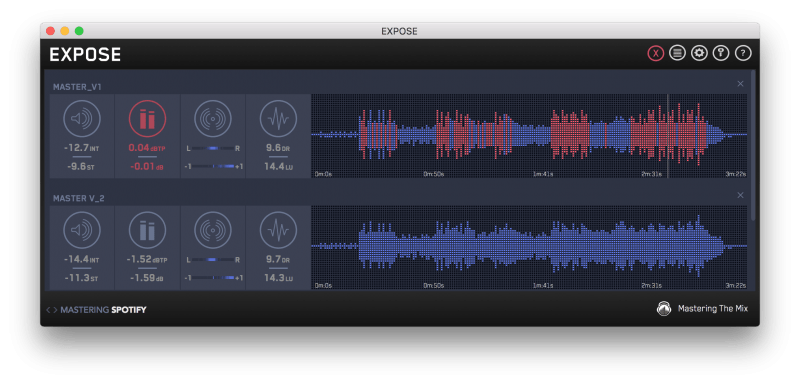 All in all, it'll speed up the technical side of mastering. Double-check if your song will translate to different listening services in seconds.
But don’t worry, it won’t get in the way of your creativity.
EXPOSE points out technical issues that might hurt the quality of your master. The overall tone and mood of your master is still up to you.
All in all, it'll speed up the technical side of mastering. Double-check if your song will translate to different listening services in seconds.
But don’t worry, it won’t get in the way of your creativity.
EXPOSE points out technical issues that might hurt the quality of your master. The overall tone and mood of your master is still up to you. How Are MasterCheck and EXPOSE Different from One Another?
Ozone Imager 2 (Free)
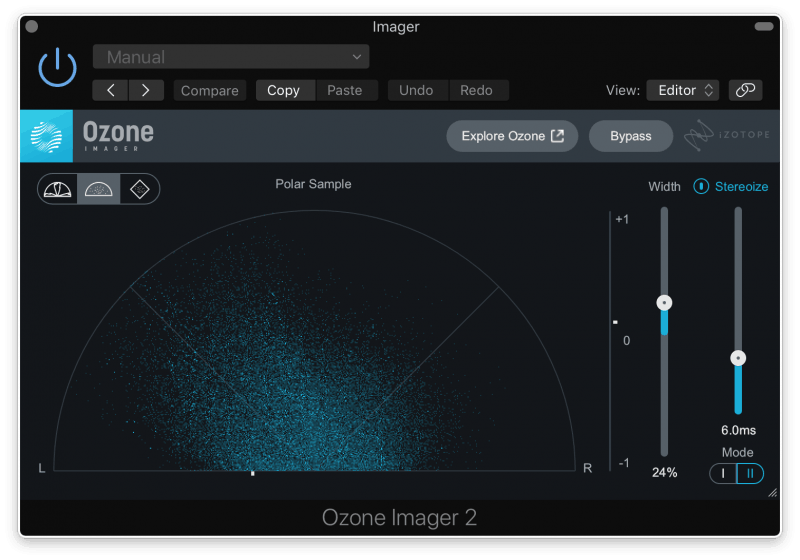 It’s a terrific plugin for adding subtle width to a master or mix.
But be careful! Imager relies on the same principles as the Haas effect.
This means it can cause phasing issues in your song. So use it sparingly.
You’ll want to watch a correlation meter while using Imager. That way you’ll notice any phase issues right away.
Double-check your mix in mono with it to make sure there aren’t any phasing issues.
It’s a terrific plugin for adding subtle width to a master or mix.
But be careful! Imager relies on the same principles as the Haas effect.
This means it can cause phasing issues in your song. So use it sparingly.
You’ll want to watch a correlation meter while using Imager. That way you’ll notice any phase issues right away.
Double-check your mix in mono with it to make sure there aren’t any phasing issues. Sonnox Oxford Inflator (£115)
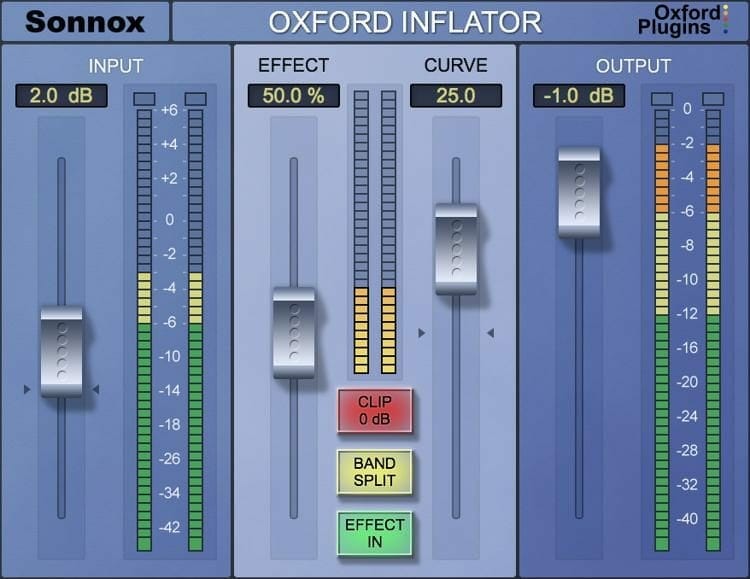 Ever listened to a song and thought, “Wow, this sounds good. What if it sounded even better?”
I’m pretty sure this is the train of thought that led to the Oxford Inflator. It just makes everything sound better.
Ok, ok, that’s a bit of an exaggeration. You won’t always want to use the Oxford Inflator.
If a song is overcompressed or sounds a bit too harsh, you probably won’t want it.
The Oxford Inflator is a saturation plugin. It adds some distortion to higher frequencies that sounds pleasant to our ears.
Dialing in some subtle saturation can help maximize the perceived loudness of a song without wrecking the tone. The distortion on the higher harmonics can make your song feel bigger.
Aside from adding some pleasant harmonic distortion, it's also brought the RMS level up. So even though these two tracks are peaking at the same level, the 2nd sounds louder.
Ever listened to a song and thought, “Wow, this sounds good. What if it sounded even better?”
I’m pretty sure this is the train of thought that led to the Oxford Inflator. It just makes everything sound better.
Ok, ok, that’s a bit of an exaggeration. You won’t always want to use the Oxford Inflator.
If a song is overcompressed or sounds a bit too harsh, you probably won’t want it.
The Oxford Inflator is a saturation plugin. It adds some distortion to higher frequencies that sounds pleasant to our ears.
Dialing in some subtle saturation can help maximize the perceived loudness of a song without wrecking the tone. The distortion on the higher harmonics can make your song feel bigger.
Aside from adding some pleasant harmonic distortion, it's also brought the RMS level up. So even though these two tracks are peaking at the same level, the 2nd sounds louder. Honorable Mentions
Here are some inexpensive alternatives. If you’re new to mastering and want to keep costs low, these are some great options.
Though if you are a beginner, I recommend you check out the bx_masterdesk. It’s a bit pricey at first look, but it’s got plenty of tools within it.
Your stock plugins (free)
The plugins that come with your DAW are honestly really powerful.
Most stock EQs let you use them in linear phase mode. Do this, and your stock Eq will be pretty solid for mastering!
Your stock compressor should also work pretty well!
It probably won’t be as transparent as the other compressors on this list. But you can still get solid results with it.
And finally, your stock meter(s) should work terrifically.
Depending on your DAW, you may need to load multiple meters. But if you have a peak and an RMS meter, you should be covered.
The Wall by Boz ($99)
The Wall is a high-quality brickwall limiter with a relatively low price point.
It’s incredible that The Wall was made by a single person. It’s easy to use and it sounds huge.
Check it out if you’re looking to elevate the volume of your songs.
Tracktion Master Mix Stereo Mastering ($69)
Tracktion is another mastering suite at a startlingly low cost. With a three-band dynamic processor, two parametric EQs, a gate, and a limiter.
All in all, it has everything you need to get started with mastering.
Waves C4 (As Cheap as $29 When Bought On Sale)
C4 is a multiband compressor with four parametric bands. It’s sleek, easy to use, and sounds great.
The original price point may seem hefty, but it’s frequently on sale. So you can easily pick it up for as little as $30.
You could also opt for the C6, which comes with six bands of compression.
Bonus Tip: Mastering Chain
Once you’ve got the tools you need, you may wonder “Where should I put them?”
To get the most out of your plugins, be sure you read up on the mastering chain.
Conclusion
Let’s take another quick look at the 17 best mastering plugins in 2023.
- Ozone 9 Standard
- Brainworx bx_masterdesk
- FabFilter Pro-Q 3
- Softube Curve Bender
- Brainworx bx_digital V3
- Cytomic The Glue
- Sonoris Mastering Compressor
- Leapwing DynOne 3
- Sonnox Oxford Limiter
- FabFilter Pro-L 2
- PSP Xenon
- Sonarworks Reference 4
- Brainworx bx_meter
- Nugen MasterCheck Pro
- Mastering the Mix EXPOSE
- Ozone Imager 2
- Sonnox Oxford Inflator
They’re all terrific plugins, offering unique strengths.
So if you’re ever looking to upgrade your mastering setup, check back here. You may just find the perfect plugin for your needs!
Next Steps
Although this isn’t a short post, we’ve only scratched the surface.
If you’re sick of not being able to translate the sound you have in your head to come out of the speakers the way you want…
And you want to finally reach industry-standard quality in your music by becoming a professionally trained mastering engineer…
Watch this next:
Enjoy!














