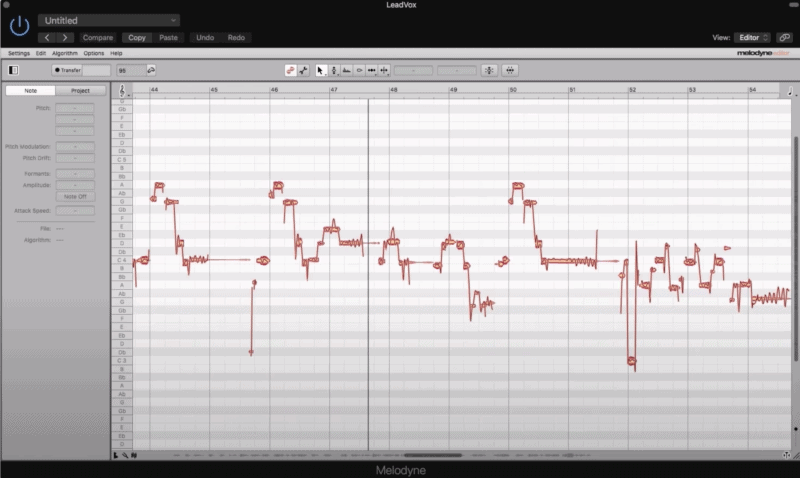If you want to make pro music, you can’t have out-of-tune vocals. Messy vocals sound amateur, like you didn’t try hard enough.
Today you’ll learn how to tighten up your vocals using Melodyne.
But if you want to learn about Melodyne specifically, keep reading.
What Is Melodyne?
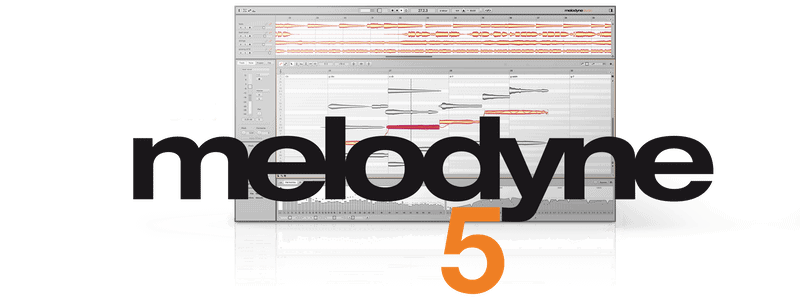
Melodyne by Celemony is a software plugin that lets you tune vocals in a really easy way.
It lets you adjust the pitch and timing of a track.
This plugin is really useful for pitch correcting a vocal, but you can also use it on pretty much any other instrument.
People often call it “autotune,” and it does have auto-correcting features. But the best way to use it is manually (more on that below).
You can also manipulate the formant. And in the context of Melodyne, formant adjustments can make a typical female vocal sound like a typical male vocal, and vice versa.
But for the most part, people use it to tighten up the tuning of the lead vocal.
How To Use Melodyne
You’ll mostly be using Melodyne on the vocal. You can use it on any instrument, but it works best with vocals.
The first step is to identify the areas you need to pitch shift or correct the timing of. Your ears are the best judge of this.
If a note needs tuning, it will jump out at you.
You don’t necessarily need to tune every single note. Just the ones that sound rough.
Listen carefully! Sometimes flat or sharp notes are kind of subtle. You might hear that something is off, and you’ll only figure it out by soloing the instruments.
Here’s how to use Melodyne on vocals…
First, add the plugin to your vocal track and open the plugin editor.
In order for Melodyne to work, you need to record the vocal part into the plugin. Click the “Transfer” button (it should illuminate red) and play the song. Once you stop playback, the vocal notes will show up in Melodyne.
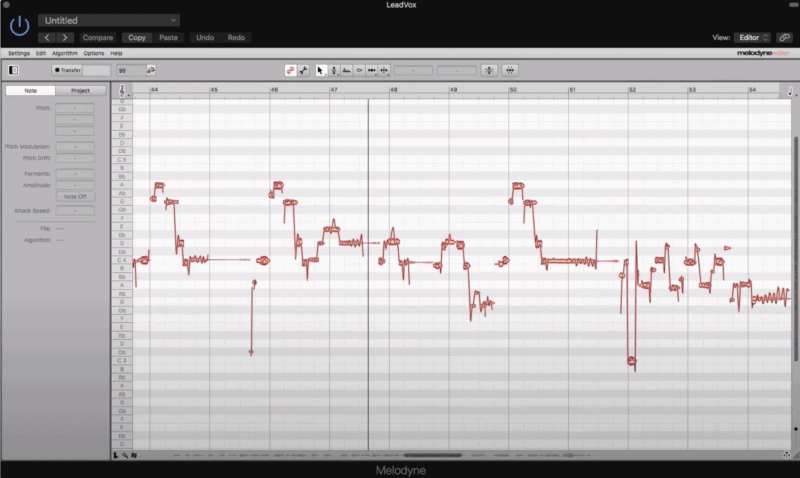
Then highlight the notes you want to tune (this may be all of the notes).
It has two settings you’ll be using most of the time: Pitch Center and Pitch Drift.
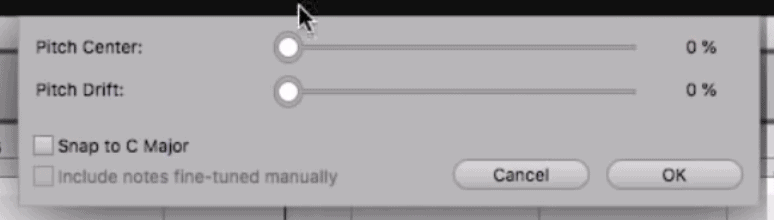
Pitch Center aligns the recorded notes with the actual pitch. It centers the note so it’s not sharp or flat.
When a singer holds out a note, the pitch tends to drift up or down. Pitch Drift keeps the note in tune throughout the course of the note.
To apply these settings, open the Correct Pitch Window located at the top of the editor.
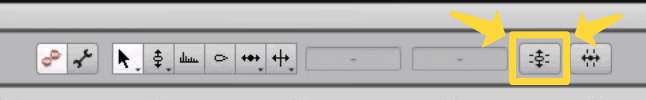
You’ll see Pitch Center and Pitch Drift each have a knob you can drag left and right. This decreases and increases the effect from 0-100%.
For both Center and Drift, a good percentage to start with is roughly 80%, then adjust from there. This will tune the notes but still keep them sounding realistic.
As you listen back, you may hear individual notes that are especially off that your settings didn’t totally take care of. You can manually adjust these notes.
Just click on the note you want to tune and drag it up or down (sharp or flat). You can even split a note and adjust the sections independently.
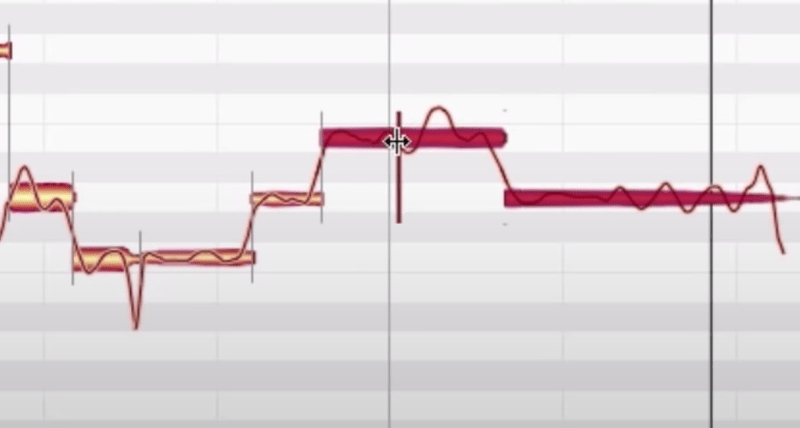
In fact, splitting notes is the best way to use Melodyne. It’s what the expert engineers at Sound On Sound suggest.
“If there is pitch variation in the course of a sustained note, Melodyne defines its pitch centre as an average value,” writes SOS. “So when you snap the entire note to the pitch grid, there’s no actual guarantee that any individual section of it will be perfectly in tune.
“Chop it into smaller pieces and quantise each of these separately, and they’ll usually be closer to perfect.”
One important thing to know: tune within the context of the song. The changes you’ve made may sound super autotuned, but within the context of the song, you may not be able to tell.
So after you tune the notes, take a break. Go make a sandwich. Do some cleaning. Take a nap.
When you come back to your song, listen to the song with the autotune applied and every channel on.
If it sounds like you’ve applied autotune to the vocals, you’ve got to reduce the settings a bit. Most of the time you want your vocals tuned, but you don’t want it to be obvious.
How Much Does Melodyne Cost?

You can choose from three versions of Melodyne: Essential, Assistant, and Editor.
Melodyne Essential is the simplest and most affordable option, coming in at around $100. You can use the basic functions for pitch and timing, which is all you need to do simple vocal correction.
Melodyne Assistant lets you do a bit more for about $250. You can affect pitch, timing, vibrato, phrasing, formants, and dynamics.
Lastly, Melodyne Editor lets you get the most professional autotuning experience for roughly $400. Not only does Editor work on vocals, but it does great on pretty much any instrument. You can also adapt any sampled sound to fit the chords of your song.
Is Melodyne Worth It?
Short answer: yes, Melodyne is worth it. Every version of the plugin delivers features worth the price.
When it comes to tuning vocals, many experts consider Melodyne to be as professional as it gets.
Not only does Sound On Sound praise it, but Eli Crews of TapeOp Magazine said he’d choose Melodyne over a competing plugin if he could only have one.
This is a plugin that can take your amateur vocals and make them sound much closer to professional levels.
If you have the budget, this plugin should be in your arsenal.
Final Thoughts
Some people are anti-autotune. Many artists prefer to keep things raw. Even some blogs won’t accept music if they notice tuning on your vocals.
And not using autotune works for some genres like Folk and Americana.
But if you’re creating any genre of music with any semblance of polish, Melodyne can tune your vocals to whatever degree you want, from subtle to obvious.
Bottom line: this plugin gets two thumbs up from me and tons of other engineers.