Ever felt like your song lacked movement? The chords sound great, and the melody is catchy, but it all just feels flat.
Arpeggiators will help you add excitement to your track quickly and easily. In this article, you’ll learn what an arpeggiator does, how to use one, and where you can get one for your DAW.
What Is an Arpeggio?
An arpeggio takes the notes of a chord and plays them one by one, instead of all at the same time.
So if you were to arpeggiate a chord, you would play each note individually with little overlap.
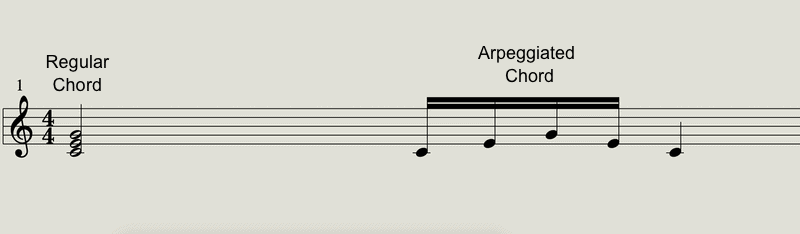
Here’s a C chord, first played all together and then played as an arpeggio.
You can also experiment with the note order. You can have the notes ascend, descend, or a mixture of the two.
Arpeggios come in all kinds of rhythms.
They’re a terrific way to add movement to a song and keep your chord progressions from getting stale.
What Can an Arpeggiator Do?
An arpeggiator will automatically create an arpeggio for you.

When you play a few notes, an arpeggiator will play them back in a sequence.
You can adjust the rhythm of the sequence as well as the order of notes. Do they play in an ascending order, descending, or a mix of the two?
How Do I Use It?
Different arpeggiators work slightly differently, but by and large, they’re pretty similar.
First, add the arpeggiator plugin to a MIDI track. You’ll probably want to make sure it’s synced to the song’s tempo.
Then set the “rate” of the arpeggio. This decides how fast the arpeggio will be.
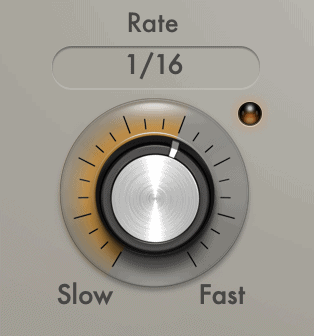
Then decide if you want the notes to ascend, descend, or both.
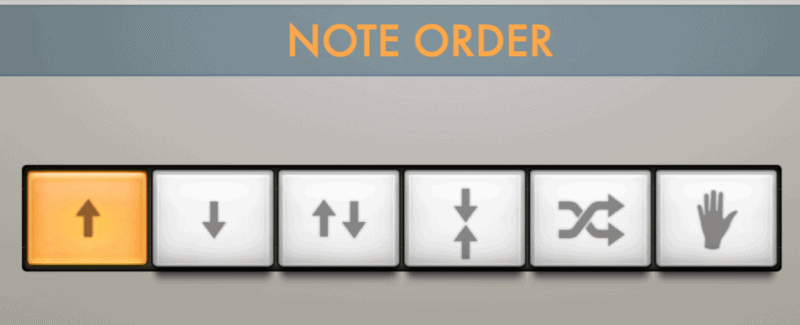
Finally, many arpeggiators will let you change the rhythm and volume of each note.
Each of these steps on this grid represent a beat within the song. Click a step on the grid to tell the arpeggiator you want it to play a note on that beat.
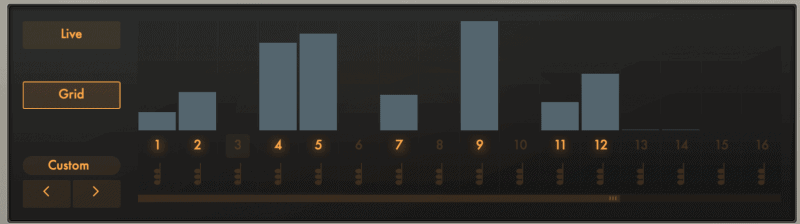
Then change the volume of each note by dragging these velocity settings up and down.
How Is an Arpeggiator Different from a Sequencer?
Sequencers give you full control over which notes are played when.
Arpeggiators only give you some control over when certain notes are played.
Common Uses
Chord Progressions

Holding out static chords can get old really fast. So keep things interesting by arpeggiating them.
Usually, arpeggiated chords follow a consistent rhythm.
For example, if the arpeggio starts with a triplet, you should make sure that triplet repeats.
So whatever pattern you choose, make sure it doesn’t change too much. This makes it easier for your listeners to follow along
Auxiliary Percussion
Or you could throw an arpeggiator on a percussion part.
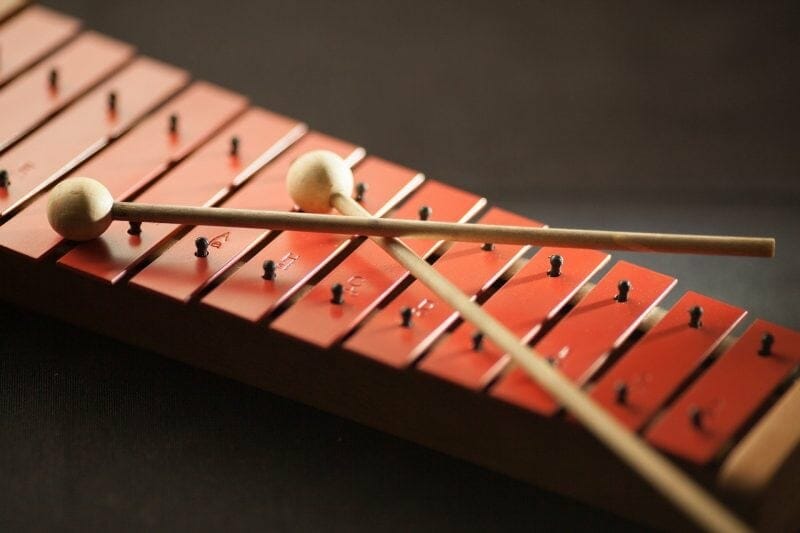
This usually doesn’t work too well for your main drums. A sequencer would be better suited for that.
But if you want to add some extra percussive flair, arpeggios can be great!
Countermelodies
They’re also great for creating nice countermelodies.
The key here is to keep it simple.
Good countermelodies are usually pretty simple. Just a few notes in a simple rhythm.
They need to make space for the actual melody, so you don’t want anything super busy.
Just set 2 to 4 notes on the grid, and play 2 to 3 notes at a time.
Background Textures

One of my favorite ways to use an arpeggiator is for background parts.
Just copy your chord progression to another MIDI track. You may want to delete a few notes to make it simpler.
Then choose a piano or an unobtrusive synth sound.
Finally, add your arpeggiator, dial in the settings you want, and mix it in quietly.
It’s a really quick solution for sections that need a little something extra.
What’s the Best Arpeggiator for My DAW?
There’s a good chance your DAW already has one.
So if you’ve got a stock arpeggiator, just use it.
But if your DAW doesn’t have one, you aren’t totally out of luck.
You could get Cthulhu by Xfer.

It costs $39, so unfortunately it isn’t free.
But it’s packed with tons of features. And it’s a lot more intuitive than the free arpeggiators on the market (in my opinion).
Conclusion
Arpeggiators are powerful tools when working with synths and MIDI.
So make sure to keep them in mind when enhancing the movement and energy in your songs.














